How to Enrich and Find Phone Numbers of Websites Using Google Sheets

If you're running outbound campaigns, doing competitive research, or trying to build a B2B contact list, you know how time-consuming it is to gather phone numbers from company websites.
What if I told you there’s a way to extract phone numbers from hundreds (or even thousands) of websites directly from Google Sheets in seconds?
In this guide, we’ll show you exactly how to find phone numbers and enrich company data using the Tomba Email Extractor & Email Finder Plus for Google Sheets. Whether you're a marketer, a founder, or a sales pro, this tool will save you hours of manual work.
Step 1: Install the Tomba Email Finder Add-on for Google Sheets
The first step is simple.
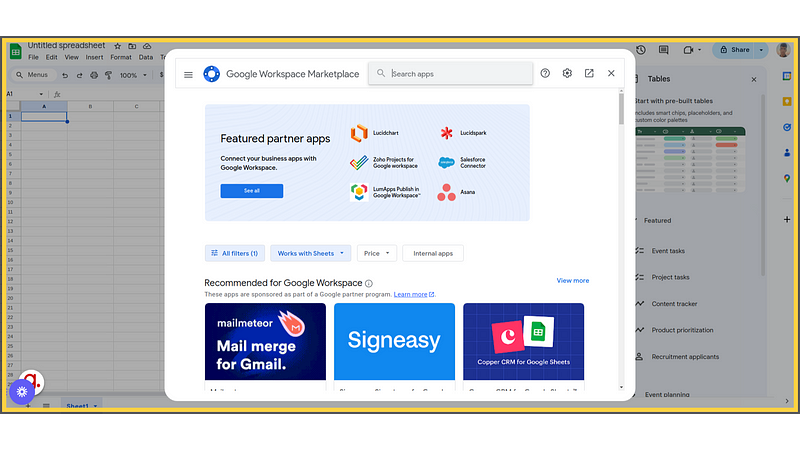


- Open your Google Sheets.
- Go to Extensions > Add-ons > Get add-ons.
- Search for "Tomba Email Extractor & Email Finder Plus".
- Click Install.
Or, you can install it directly from this link:
👉 Tomba Email Extractor
Once installed, you'll see Tomba.io in the Extensions menu of your sheet.
Step 2: Upload Your List of Websites
Prepare your website list in a clean Google Sheet. Each row should contain one domain.
Example:
| Website |
|---|
| stripe.com |
| notion.so |
| zapier.com |
| tomba.io |
Make sure your column header is clearly labeled (e.g., “Website”) to help Tomba process the list correctly.
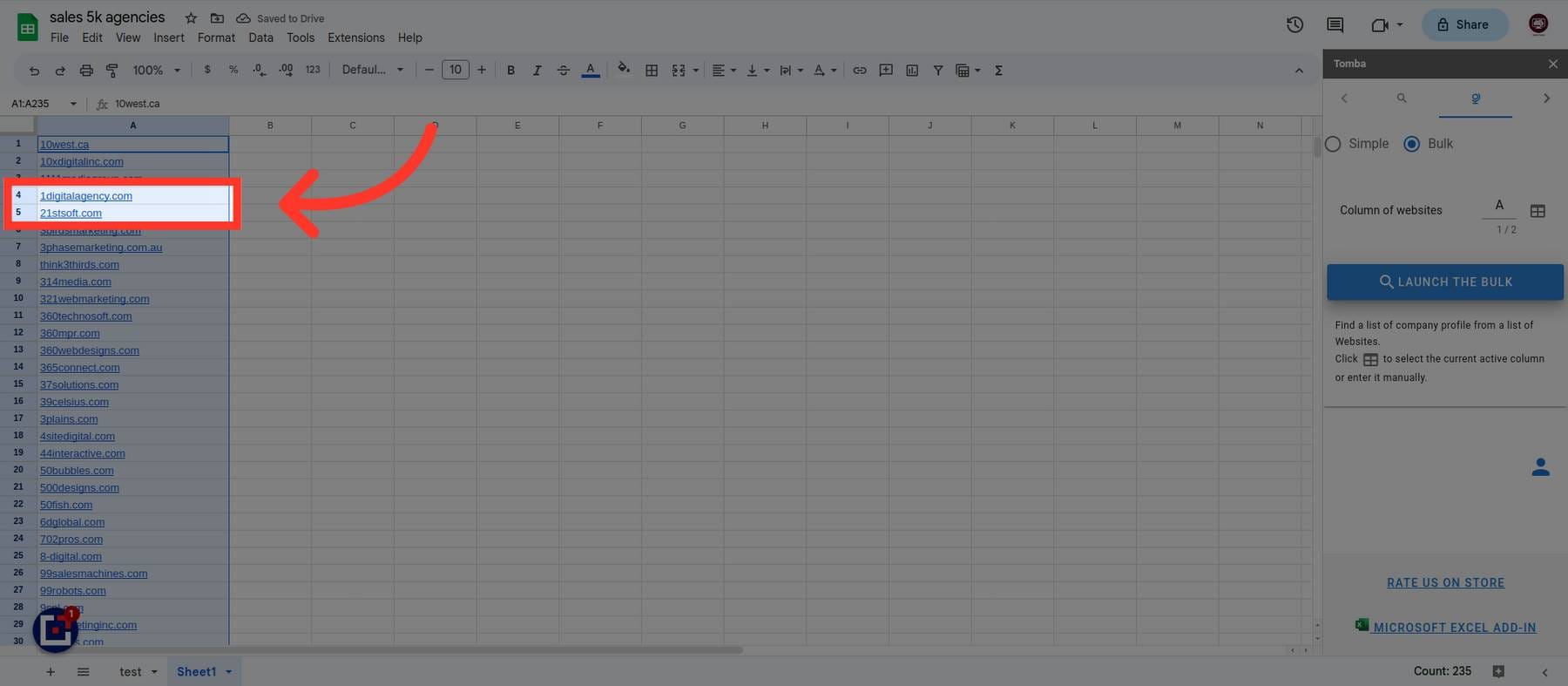
Step 3: Launch Tomba from Google Sheets
After you've installed the add-on and added your website list:
- Click Extensions > Tomba.io – Email Finder > Open Sidebar.
- Login using your Tomba API key (you can create a free account at tomba.io).
Now you’re ready to start enriching!
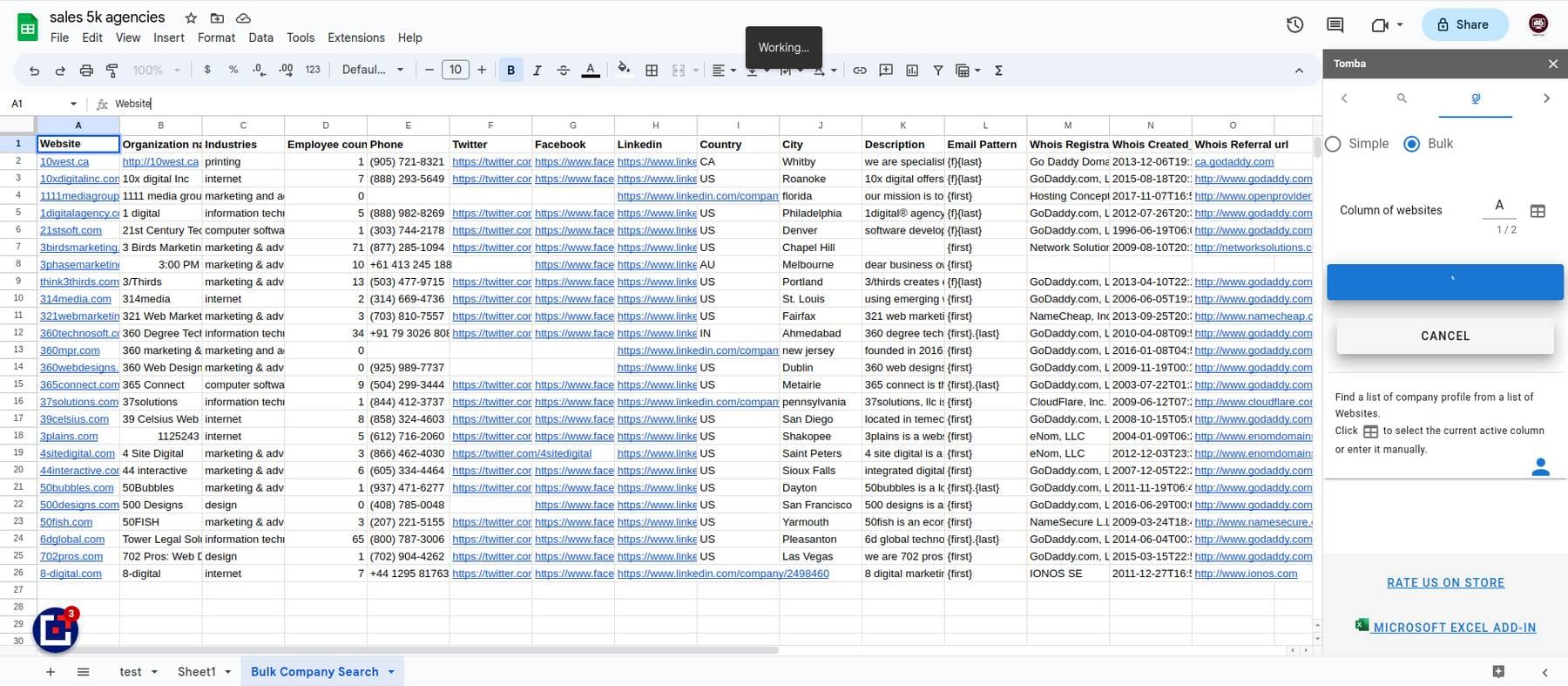
Step 4: Use the “Bulk Company Info” Tool
Here’s where the magic happens.
In the sidebar, click on Bulk Company Info.
This tool allows you to enrich your entire list of websites with valuable business data including:
- Company Name
- Industry
- Location
- Number of Employees
- Phone Number
- Social Media Profiles
- Technologies used
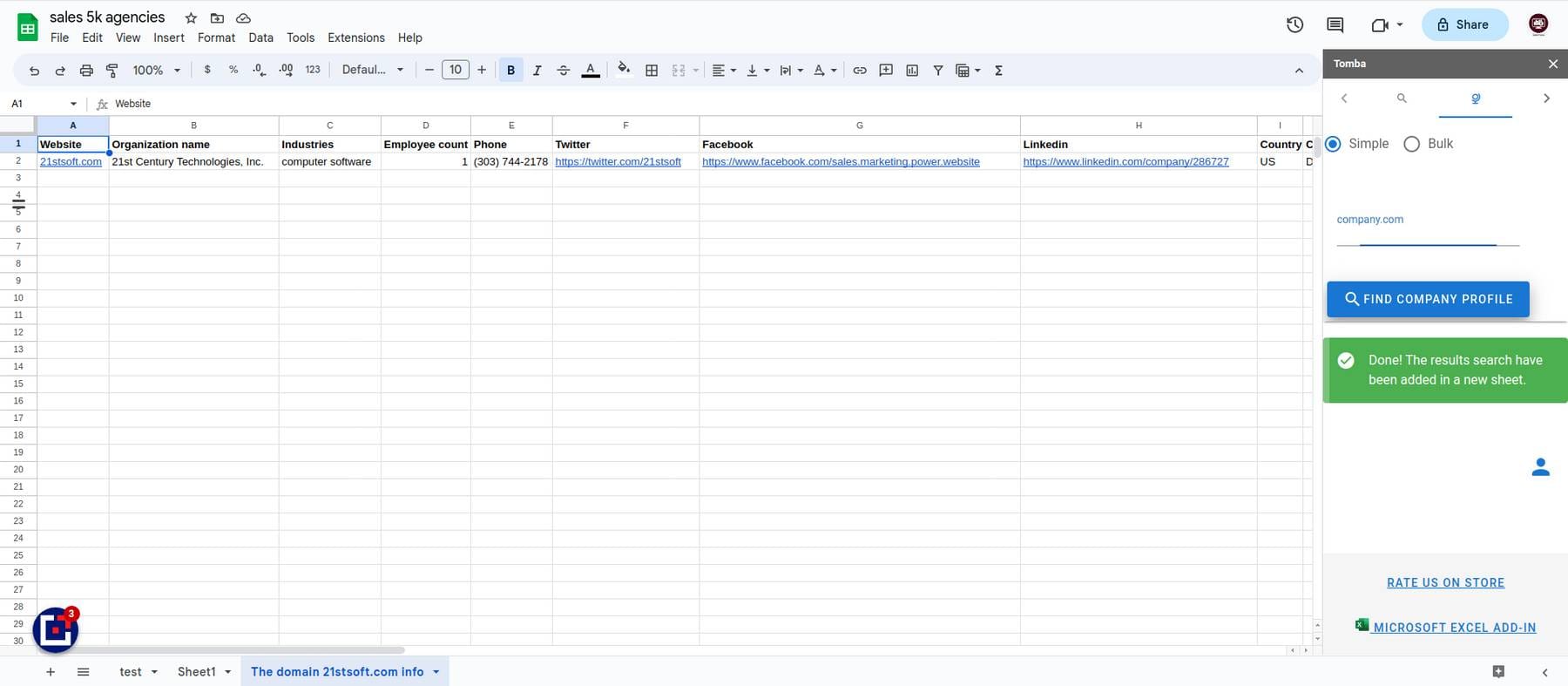
Click Find and let it work. Within seconds, Tomba will enrich all the rows in your spreadsheet with this data.
Step 5: View Phone Numbers and Company Info Instantly
After running the Bulk Company Info action, you’ll see new columns populated in your sheet including the company’s phone number.
Example Output:
| Website | Phone Number | Company Name | Industry |
|---|---|---|---|
| stripe.com | +1 888 963 8955 | Stripe | Fintech |
| zapier.com | +1 877 518 2646 | Zapier | Software |
| tomba.io | +213 555 123 456 | Tomba | SaaS / B2B |
This is incredibly powerful if you're doing:
- Cold calling
- Building lead lists
- Prospect research
- Verifying companies before outreach
All without writing a single line of code.
Why Use Tomba Email Finder for Phone Numbers?
While the name Tomba Email Finder might suggest it’s only for emails, it’s actually a full-scale company enrichment tool.
✅ Extract phone numbers in seconds
✅ Works with bulk website lists
✅ Integrated directly into Google Sheets
✅ Fetches reliable company data
✅ Also includes email verification
✅ Can detect company social profiles and technologies used
No more manual copy-pasting. No more outdated databases. Just accurate data when you need it.
Bonus Tip: Use the Enriched Data for Campaigns
Once you have phone numbers and other data, you can take the next step:
- Import the data into your CRM.
- Launch a cold calling campaign.
- Personalize your emails with accurate info.
- Use Tomba’s email enrichment to get even more context on your leads.
This saves hours per week and gives your team the edge in outreach.
Final Thoughts
If you’re building outbound lists or doing B2B prospecting, Tomba Email Finder for Google Sheets is a game-changer.
You get the power of automation, the accuracy of fresh data, and the flexibility of working directly in Google Sheets.
Try it once, and you’ll never go back to manual research again.
👉 Install now: Tomba Email Extractor & Email Finder Plus
✨ Get started with a free Tomba.io account no credit card required.
Start enriching your B2B data like a pro in seconds, not hours.
