10 Gmail Extensions To Improve Email Productivity
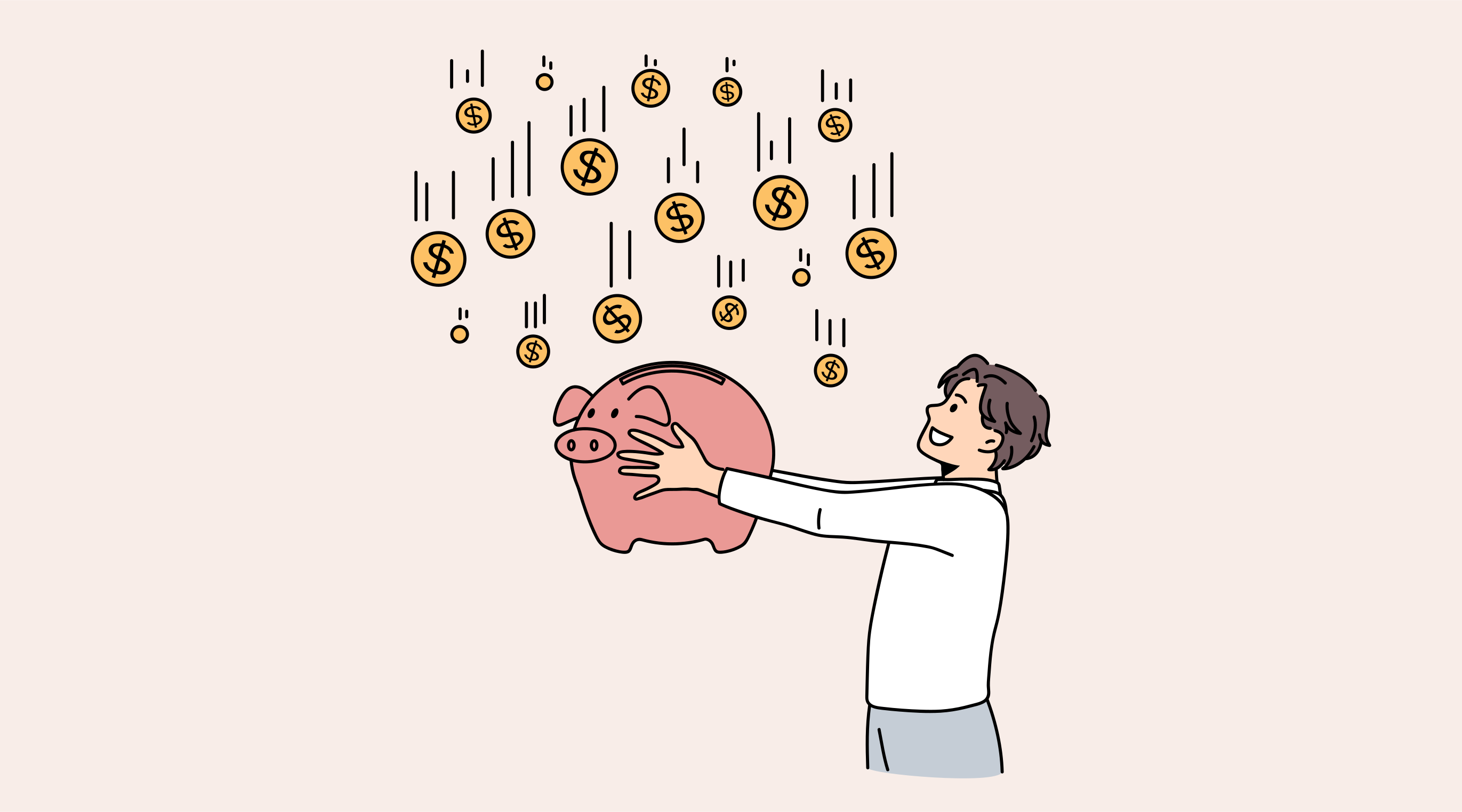
Are you looking for Gmail extensions and extensions to help you with your tasks, you spend many hours a week in the email box trying to build strategies and doing manual work that takes a lot of time and effort from you. Nowadays, professional people spend a lot of time reading and answering their emails Which reduces their productivity by grades, so finding help from these plugins has become very necessary.
Since Gmail is such a powerful tool, there are many useful ways to improve email and reduce this time.
In this post, we will take a look at the best Gmail extensions that can help you reach your goal of marketing properly and making your email campaign successful in Gmail.
What are Gmail extensions
Gmail extension is a Google Chrome extension that directly affects the layout, function of the Gmail account and control panel. You can find many extensions available in the Chrome Web Store as you have seen above.
Gmail extensions are an easy way to enhance your email inbox. They offer a wide variety of useful features that can help make your life easier. There are many extensions available, but you should download the ones that most suit your individual needs.
Others are only available through the website of the company that makes the app.
Gmail extensions (also called add-ons) can be found on the Chrome Web Store. It is a platform that hosts a large number of Gmail extensions that come with different features such as:
- Improved label management.
- Easier access to attachments.
- Better spam protection.
How to add an extension to Gmailss
You have now successfully added an example translation extension to your Chrome browser. You should be able to see it appear in the top right of the toolbar.
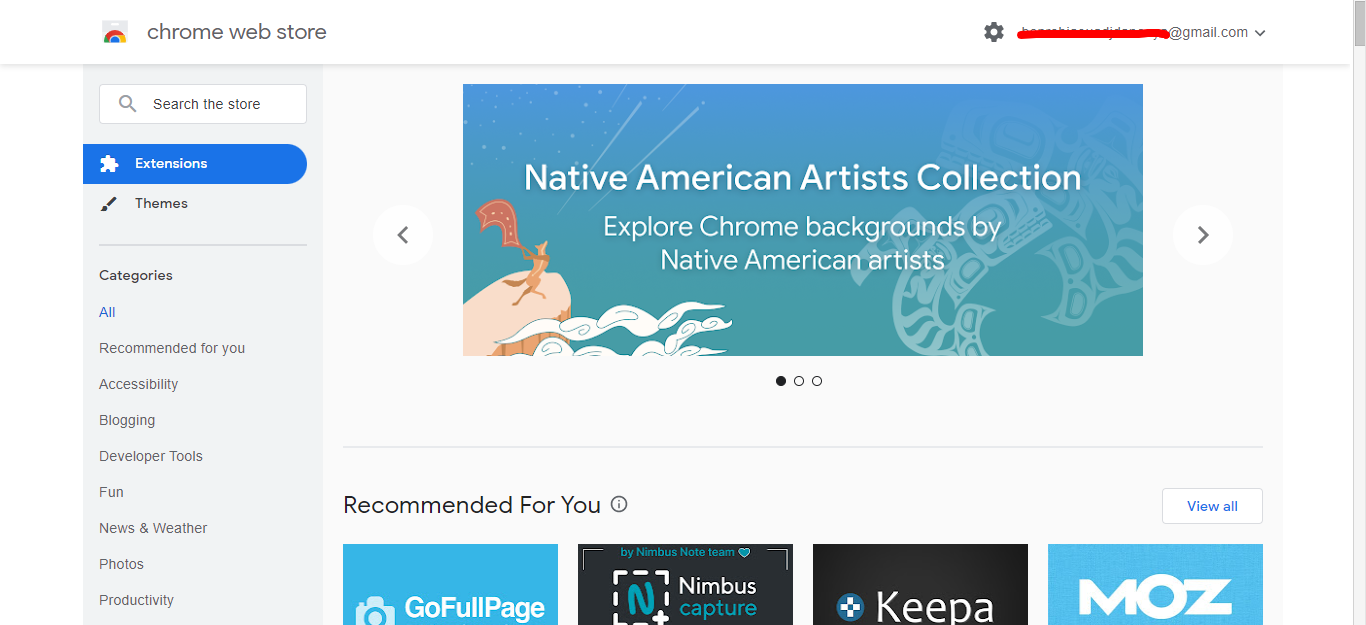
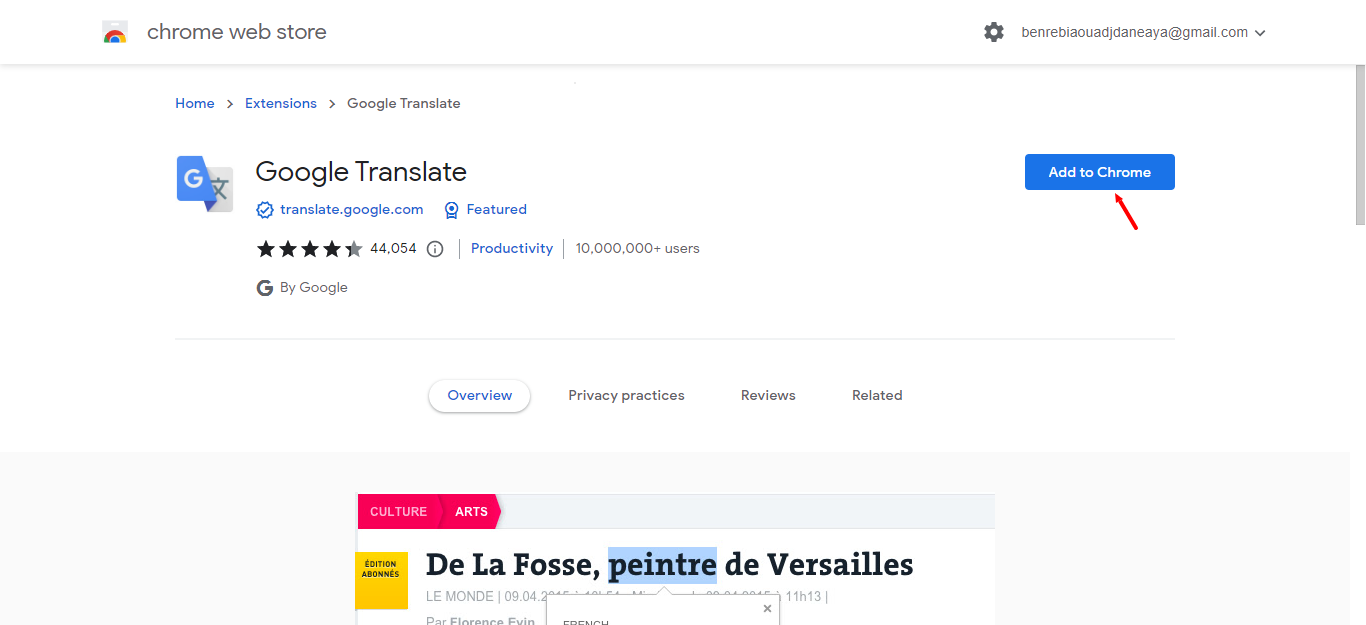
As for the removal method, in the same way as before, by clicking on the extensions and then pressing the “remove” button.
Are Gmail extensions secure
Google does not publish all Chrome extensions, so they do not take responsibility for any security issues. Just make sure you read reviews before adding any third-party app to your browser.
This doesn't mean that all extensions are unsafe, but it does mean that you should use some discretion before installing one. After the backdoors scandal in 2018, Google decided to increase the level of protection and introduce stricter demands on extension developers.
For example, extensions can no longer claim access to irrelevant personal data. You usually don't want to be the first to try a new extension. Look for consistent stretches with real, positive human feedback. Look for extensions published by legitimate companies or developers with a public presence.
If someone isn't ready to claim ownership of the extension, they may be worried about future repercussions.
10 best Gmail extensions and add-ons to boost your productivity
Grammarly
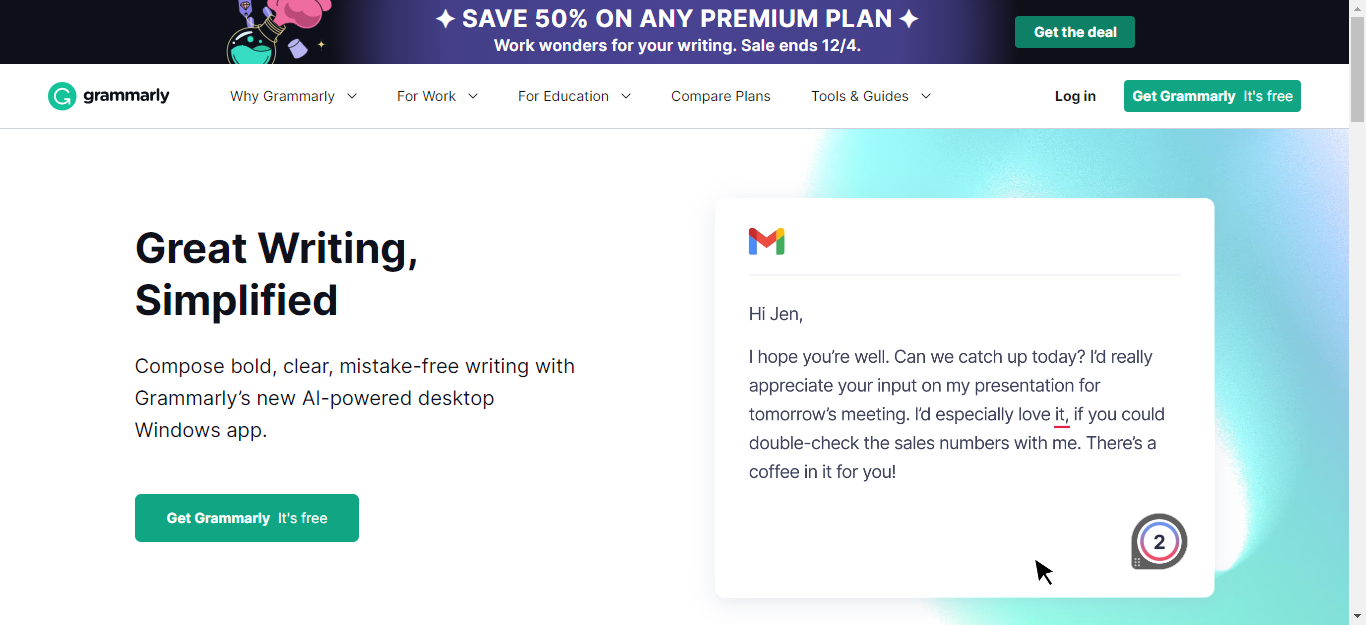
Digital assistant for all organizations so they can dramatically reduce misspellings and misused words. The solution integrates with all digital communication tools and allows you to send flawless texts to customers or employees.
So we can say that Grammarly Improves any grammatical or spelling errors and gives suggestions to make your sentences better and clearer.
Gmelius
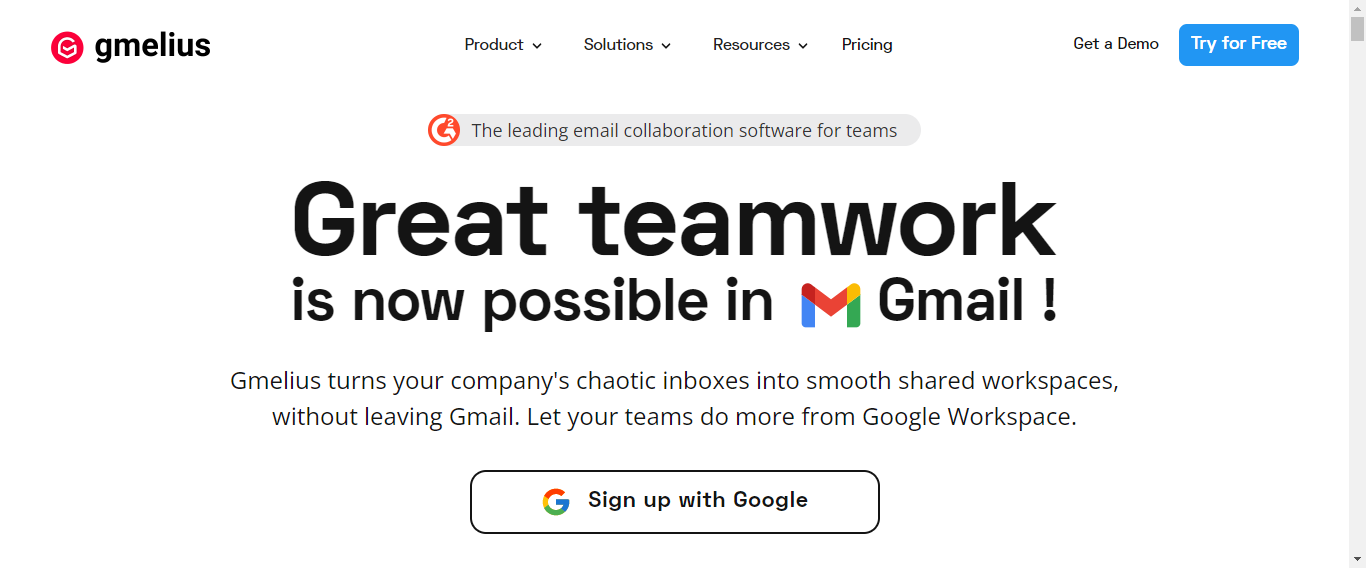
Gmelius is just a browser extension that is interested in serving a smarter and easier Gmail experience. The most important benefit is the customization of the Gmail interface, displaying only the elements you need while hiding others. Whether you want to reduce clutter or just freshen up Gmail, Gmelius is the extension that's going to be right for you.
An additional subscription costs $9 per month, and you can't try a free trial.
RightInbox
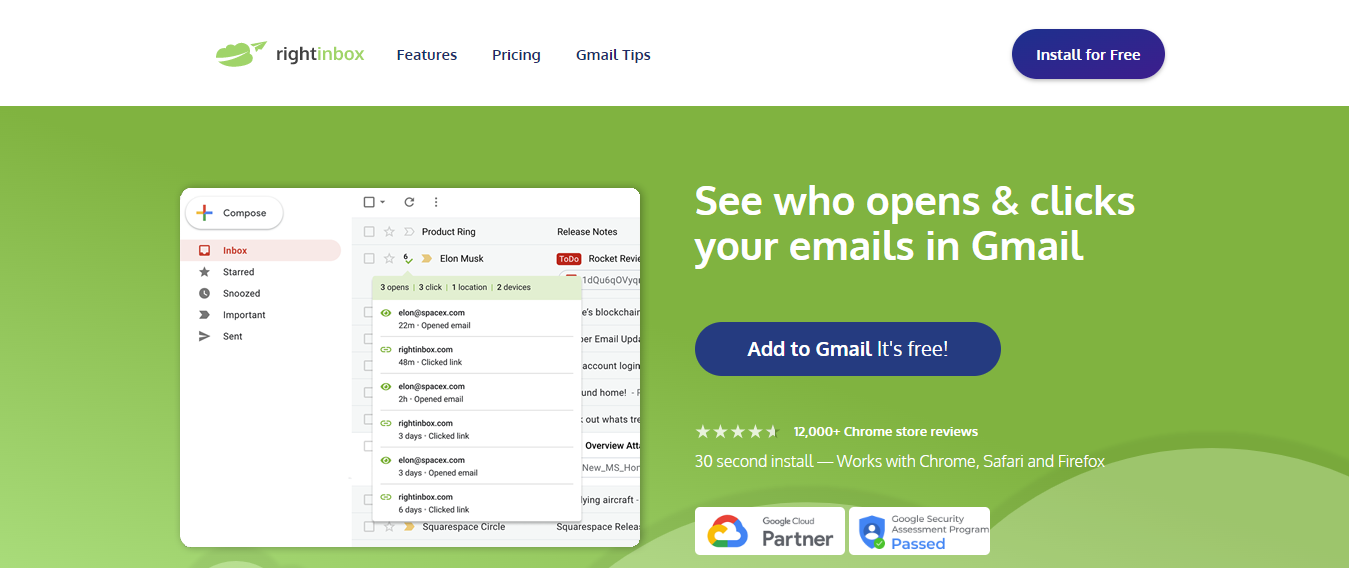
Rightinbox is a platform to save important information that you might need as a sales representative or professional. You can set reminders and other tasks from your inbox so they are never lost. You can also schedule emails to be sent later and even create an automatic follow-up. It also allows you to create, save and paste a variety of different signatures.
Free for up to 10 emails per month. Moreover, subscribing to unlimited emails costs $7.95 per month.
Boomerang

This extension for Google Chrome makes it possible to plan the sending of emails, to ensure the follow-up of the emails sent, and improves the writing of their content thanks to its artificial intelligence. Boomerang also makes it possible to automatically classify new emails received by category.
It is possible to write an email and arrange for it to be sent at a later date. Perfect for never missing a birthday again or setting up a reminder! The pro version gives access to recurring reminders, and will almost replace a calendar reminder. The extension also allows receiving confirmation that sent emails have been read, tracking their opening and even the number of clicks inside the email.
Boomerang is free for up to 10 emails per month and the unlimited plan starts at $4.99/per month.
Zoom
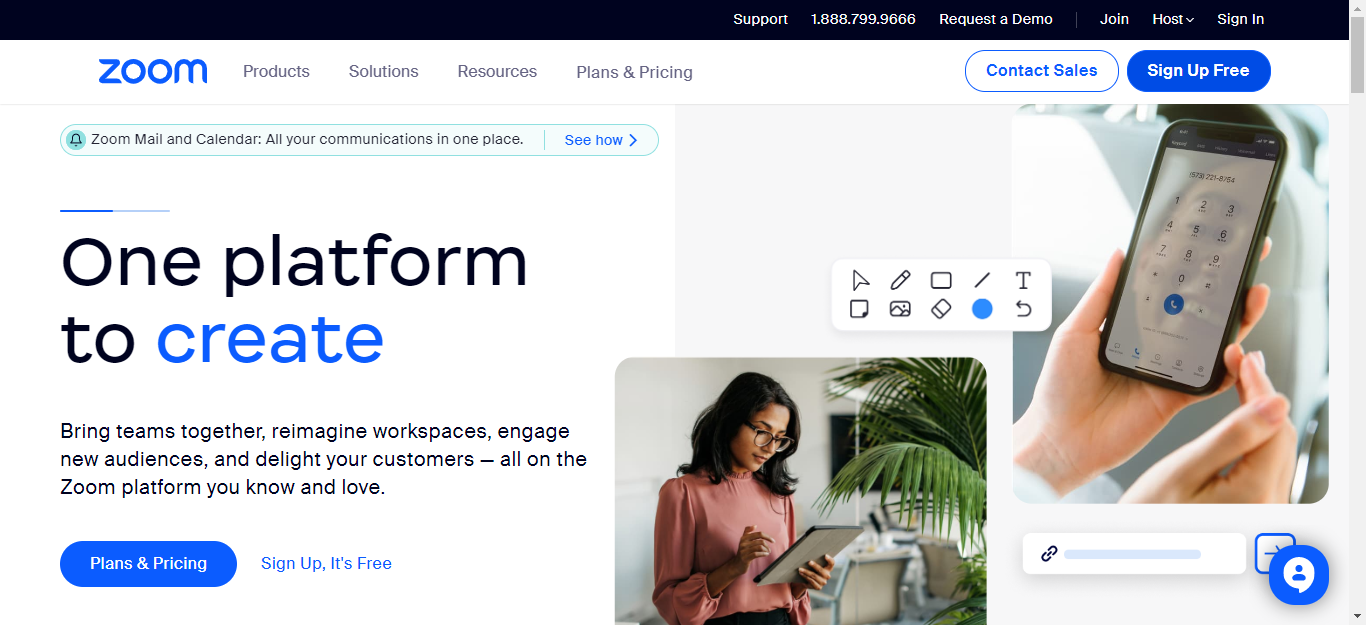
With Zoom Scheduler as an extension that uses Chrome, attending a meeting is now seamless and quite intuitive. You can schedule a future meeting via Google Calendar. To join this meeting, you can simply click on the link that is sent to you via Google Calendar. Details of the meeting will also be included in the invitation.
Mailtrack for Gmail
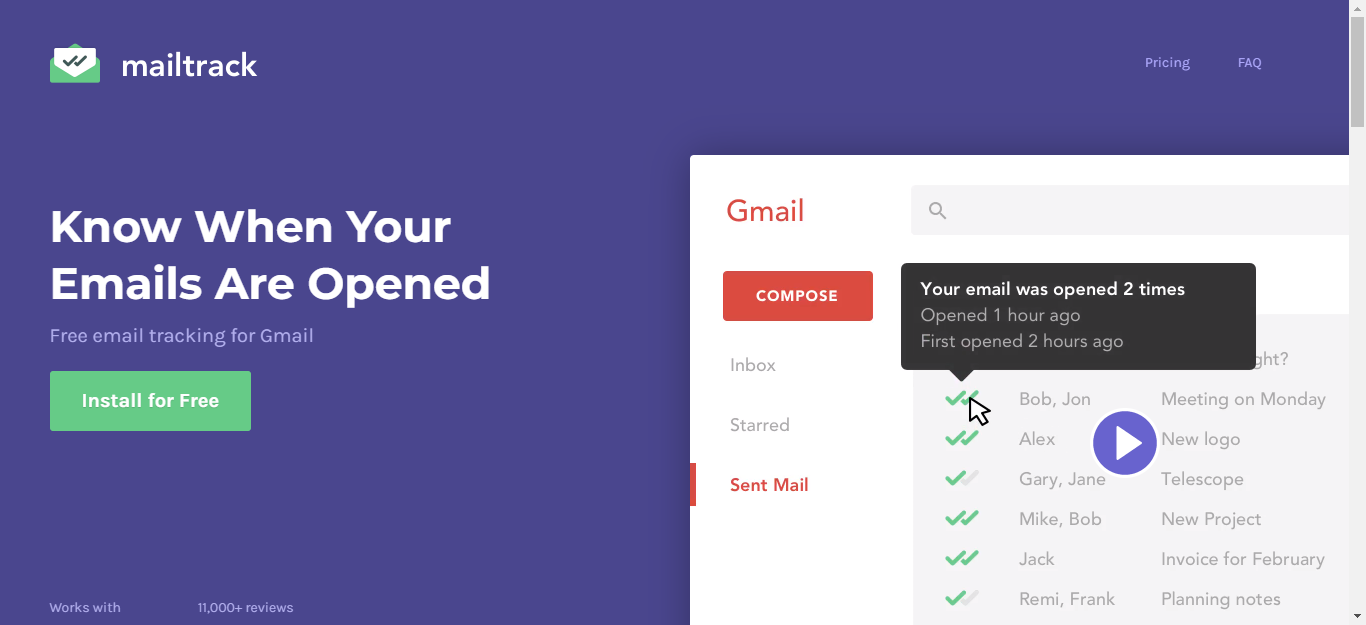
It is always tough to know if the emails you sent are read or not. This extension will let you know if the email was opened, how often it was opened, and when it was last accessed. It also has a "read receipt" feature that automatically sends an email to the recipient once they open your email. Mail Track is a free Gmail extension that will make sure that your emails are going where
Smartsheet for Gmail

The Smartsheet add-on for Gmail is the perfect solution for businesses that need to manage their work in one place. This add-on integrates with your email and lets you create, search and update tasks right within your inbox.
The interface is easy to use and it only takes a few minutes to set up. With this tool, you can manage your work in one place and quickly access it from anywhere!
Evernote for Gmail
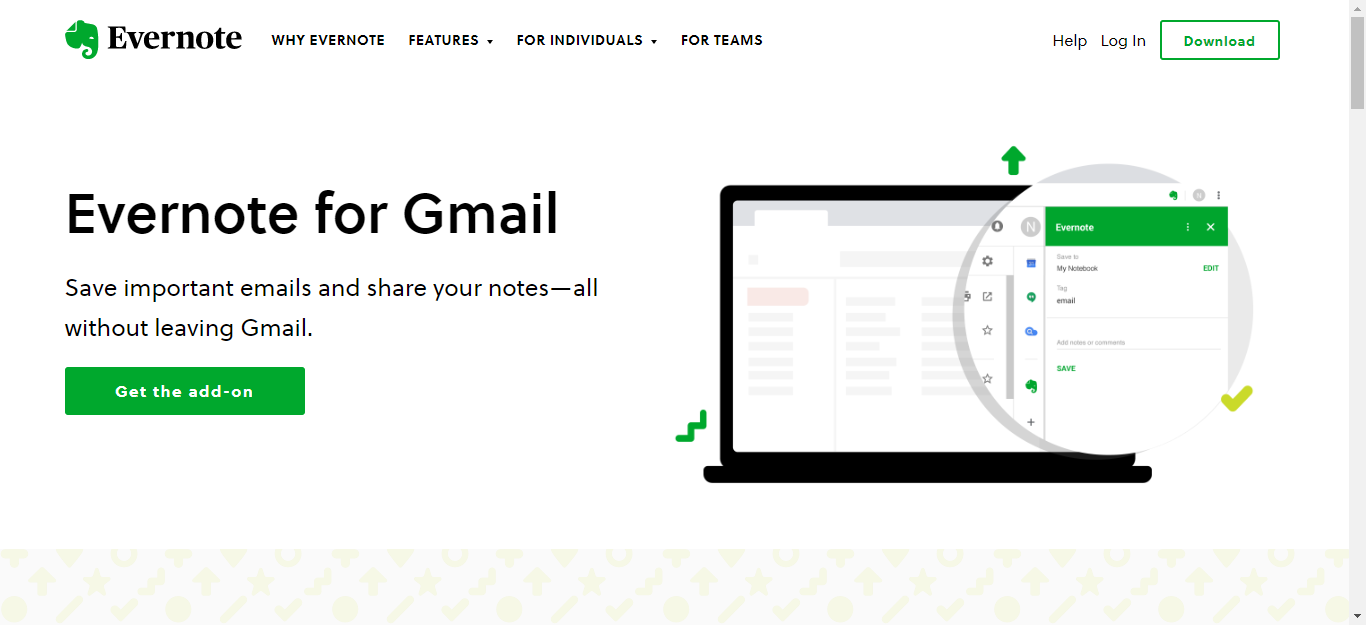
In order not to lose track, it is important to take and organize your notes. The Evernote application is positioned as an indispensable tool for organizing work and ideas thanks to its many effective features.
Evernote allows you to save and classify information in the form of notes efficiently. The application organizes in particular highlights, copies of invoices or receipts, web fragments and addresses as well as professional or personal appointments or even videos, audio recordings, images, or web pages.
Free accounts include most of the tools you want in a content-saving system.
Trello for Gmail
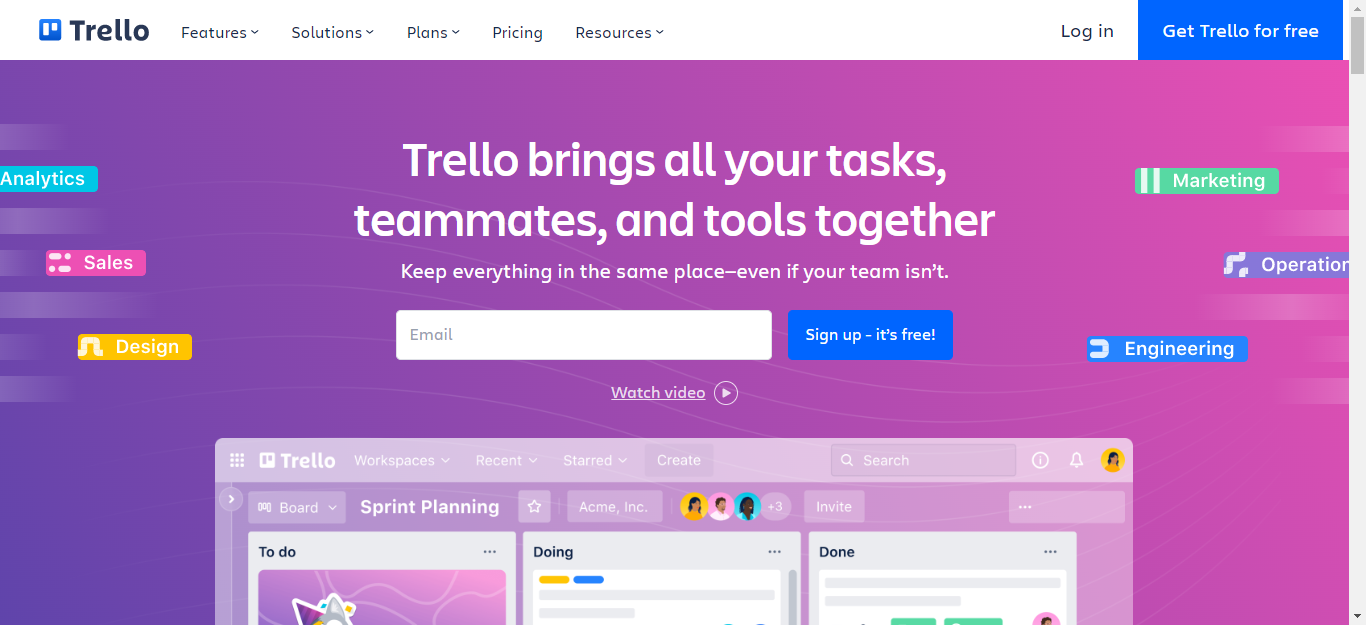
Trello for Gmail is a simple Gmail add-on that focuses on one thing: letting you quickly create new cards on your board without leaving your inbox. You can customize it for different boards, and lists. and get notified when there's activity on any of them.
Inbox When Ready for Gmail
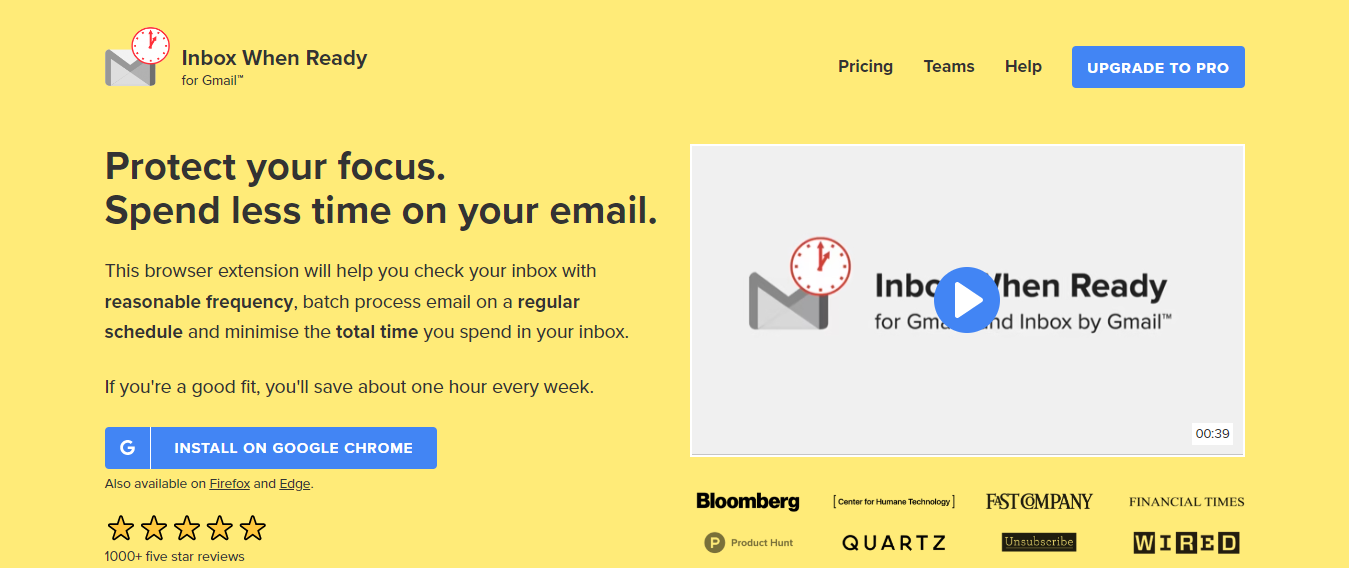
Inbox When Ready is a well-known and effective email tool in the workplace. It allows you to stay focused on your professional tasks without the distractions of incoming emails and messages.
One of the free plans involves an email signature. The professional plan is only $4 per month, but costs $48 for an annual billing agreement.
Conclusion
Gmail extensions and add-ons provide you with additional interface options. You can integrate them with Gmail to get a wide range of features that couldn't otherwise be accessed from the email service alone.
We all know it's tough to juggle your workload especially when you're low on time. That's where AI writers come in - they can reduce the amount of time you spend creating content and give you more time to focus on other important aspects. Plus, they're easy to use and don't require any definite skills or experience!
Not all of these Gmail extensions and add-ons that we have presented here will be game-changers for you. And it helps you improve your follow-ups, like Boomerang and Mailtrack, and it's worth a try.
Why! What if they can help you get only 20-30 seconds off an email or just one task? You can see how much time you will be able to “earn” on a monthly basis!
Now, it's your turn: What are your favorite Gmail extensions and add-ons? What is something you can't work without?
If you enjoyed this Blog, Then you will love The Best Email Finder Tools 2024.
We hope this article helped you find productive Gmail extensions for your business. You may also want to see How To Master The Art Of Outreach With Effective Email Campaigns.
