How to find anyone’s email address?

Finding someone's email address can be a daunting task. Maybe you want to reach out to a potential employer, contact a long-lost friend, pitch your business to someone, or invite someone to an event. Whatever the reason may be, being able to find people's email addresses is an important skill to have.
Unlock the secret to finding anyone's email address with ease! Our article reveals the ultimate tool kit and proven techniques to get you connected.
In this article, we will go through the various methodologies you can implement to find anyone's email address so you can reach out to them. The methodologies in this guide range from as easy as naming who you are trying to find to using advanced search cheat codes so stay tuned.
1. Use an email lookup tool
So, you need to get in touch with someone, but you don't have their email address. Fear not, my friend! Nowadays, finding someone's email address is easier than ever, thanks to the wonders of email lookup tools. And your luck will have it, Tomba is a great email lookup tool! With our free account, you can look up 50 email searches per month completely for free!
Simply make a free Tomba account and log in to the dashboard, and head toward Email Finder. Once you are in the finder tool, enter the person's full name and their work website and Tomba will do it's magic.
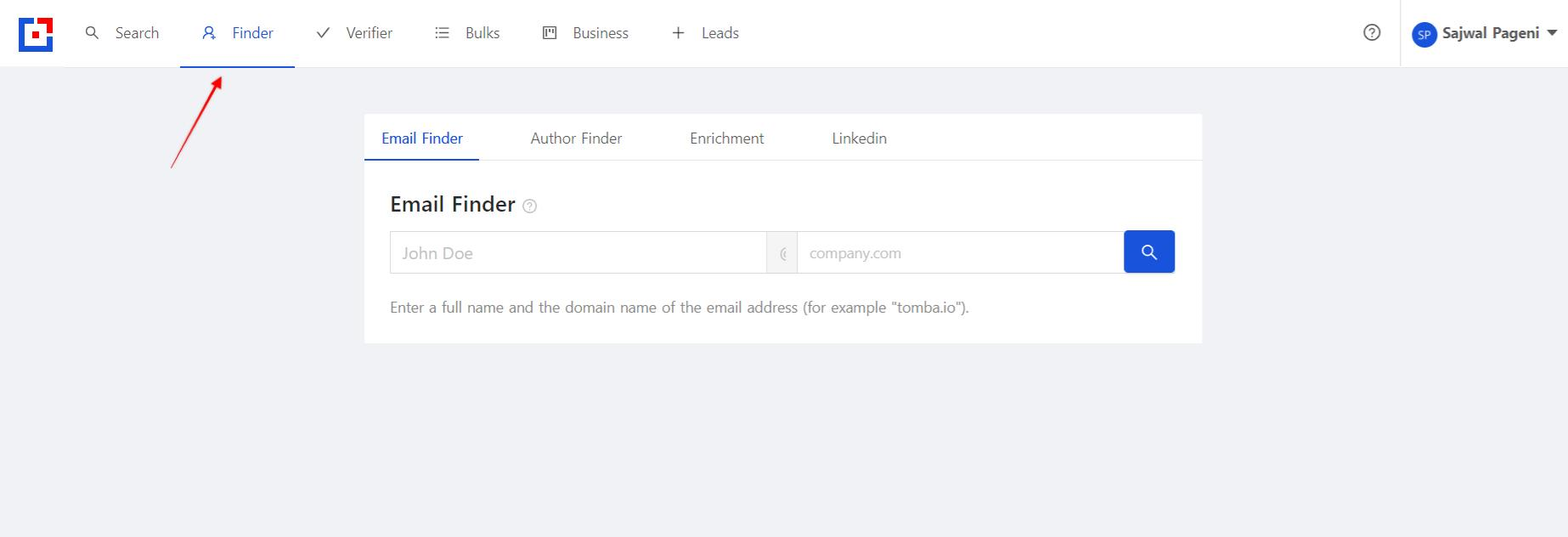
The results will show you a list of possible email addresses, so you can choose the one that you think is the most accurate, and voila, you can send that email you've been meaning to send! You can also very the email it returned simply by clicking on the checkmark so you do not send spam emails.
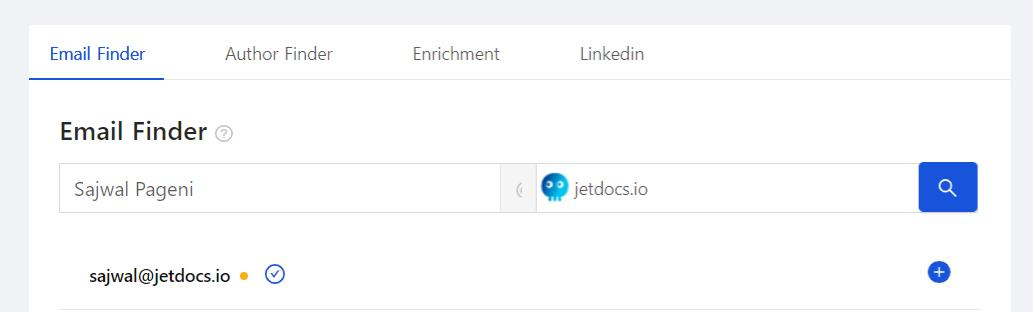
Using an email lookup tool can save you time and effort, as manually searching for someone's email address can be a bit cumbersome. Plus, you don't have to worry about sending that cringey message to the wrong person with the same name.
You can also do this in bulk in Tomba. Simply add a CSV file with name and domains so you can get things done insanely quickly using Tomba's bulk processes.
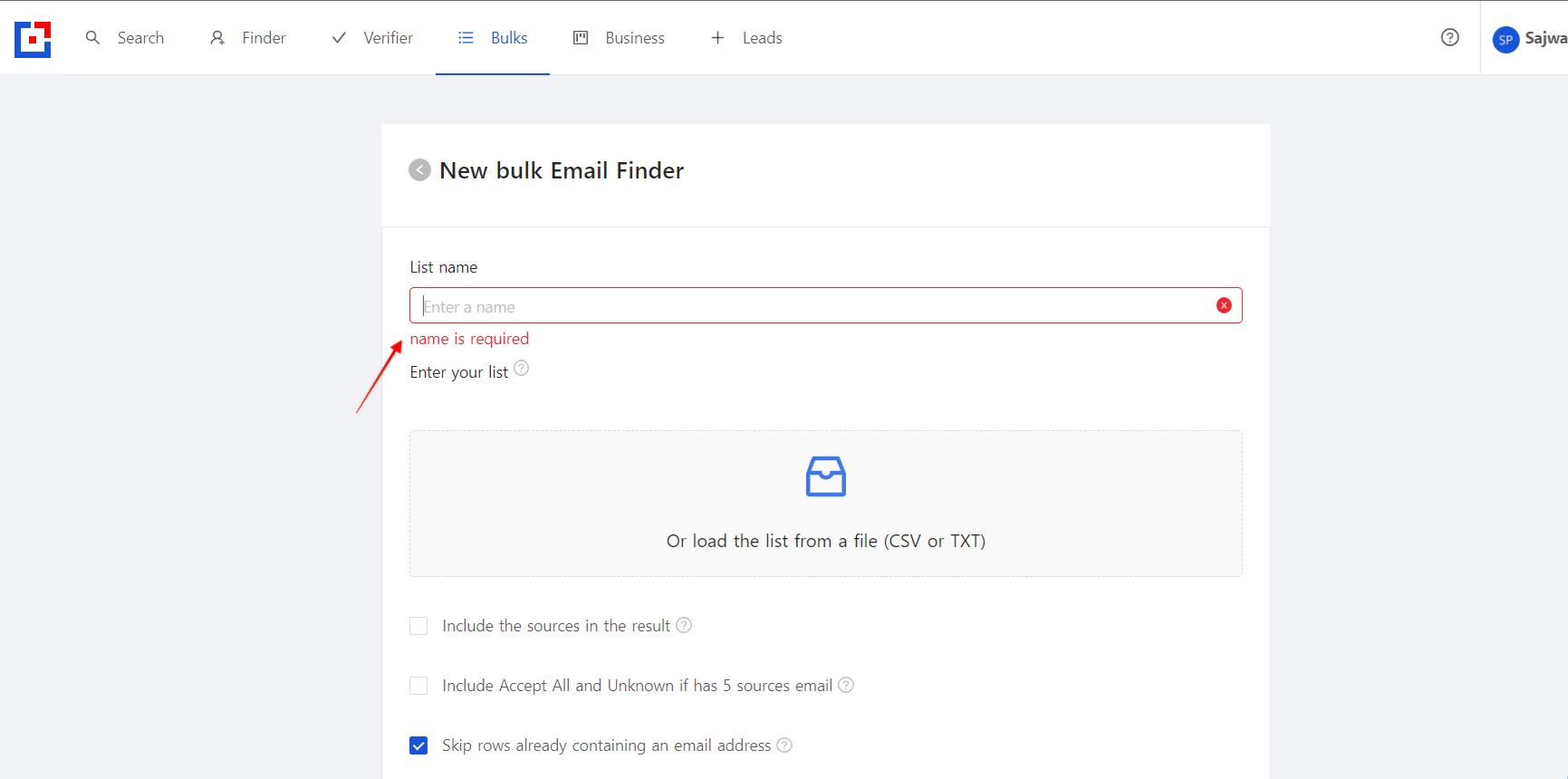
For example, when I wanted to work on my outreach campaign for the Zendesk alternatives blog post our team had prepared, I used Tomba's bulk author finder to find email addresses of authors that might be relevant to my topic.
2. Guess their email address
Sometimes, you may not have access to an email lookup tool or the person you are trying to contact has not provided their email address publicly. In this case, you can try guessing their email address. Most companies and organizations follow a standard format for their email addresses, which usually consists of the person's first name, last name, or initials, followed by the company domain name. For example, if the person's name is John Doe and he works at XYZ company, his email address would probably be something like jdoe@xyzcompany.com.
One way to guess their email address is to look for the format of other employees' email addresses in the company. Another way is to try common formats like "firstinitial.lastname@domain.com", "lastname.firstname@domain.com", or "firstinitial.lastname@domainname.com". You can also try using the person's social media handles or usernames along with the domain name to guess their email address.
While guessing their email address may not always be successful, it's worth a try if you can't find it through other means. Just make sure not to send too many emails that will generate a bounce rate and hurt your email outreach success rate.
Guess based on most common patterns
Many companies and individuals follow standard patterns for their email addresses. One of the most popular patterns is using the person's first initial and last name, like jdoe@xyzcompany.com. Another common pattern is using the person's first name and last initial, like john.d@xyzcompany.com.
But there are a few other patterns you can try as well. For example, using the person's full name with a period or underscore between their first and last name, like john.doe@xyzcompany.com or john_doe@xyzcompany.com. Or, you could try combining the person's first and last name with no space or punctuation, like johndoe@xyzcompany.com.
If you're not sure which pattern to use, try looking up the email address formats of other employees in the same company. This can give you a good starting point to work from. And, don't forget to double-check for any obvious typos or misspellings.
But what if you don't know the person's full name? You can still make a guess based on their social media handles or usernames. For example, if the person always goes by the username "johndoe" on Instagram and Twitter, their email address could potentially be something like johndoe@xyzcompany.com.
Remember, this strategy isn't foolproof, but it can be a helpful starting point when you're not sure where to begin. Good luck with your email hunting!
Follow the company email pattern and make a guess
The idea behind this method is to analyze similar email addresses and use them to develop a prediction for the correct email for a target person. To get started, make a list of all the known email addresses that the target person uses, including those of their colleagues, friends, and family.
Once you have your list ready, study the patterns of each email address and try to find similarities. List down all the keywords that appear in each email address and use them to guess the target person's email address. For instance, if most of the email addresses use the format of first initial and last name, try the same format with the target person’s name. Or if most email addresses use a specific domain, like Gmail or Yahoo, then try using that domain for the target person as well.
If you find a potential email address using this method, proceed with verifying it using an email verification tool. An email verification tool ensures that the email is valid and belongs to the person you are trying to reach. This way, you’re not sending emails to the wrong person or worse, risking your email being marked as spam.
3. Use Google
Do you know Google comes with many more features than basic searching capabilities? In this article, I will show you how to use Google's advanced search settings to find anyone's email address.
With Advanced Google Search, finding someone's email address is easier than ever. Not only is it free, but it's also a powerful tool that can locate any email address as long as you have the right information.
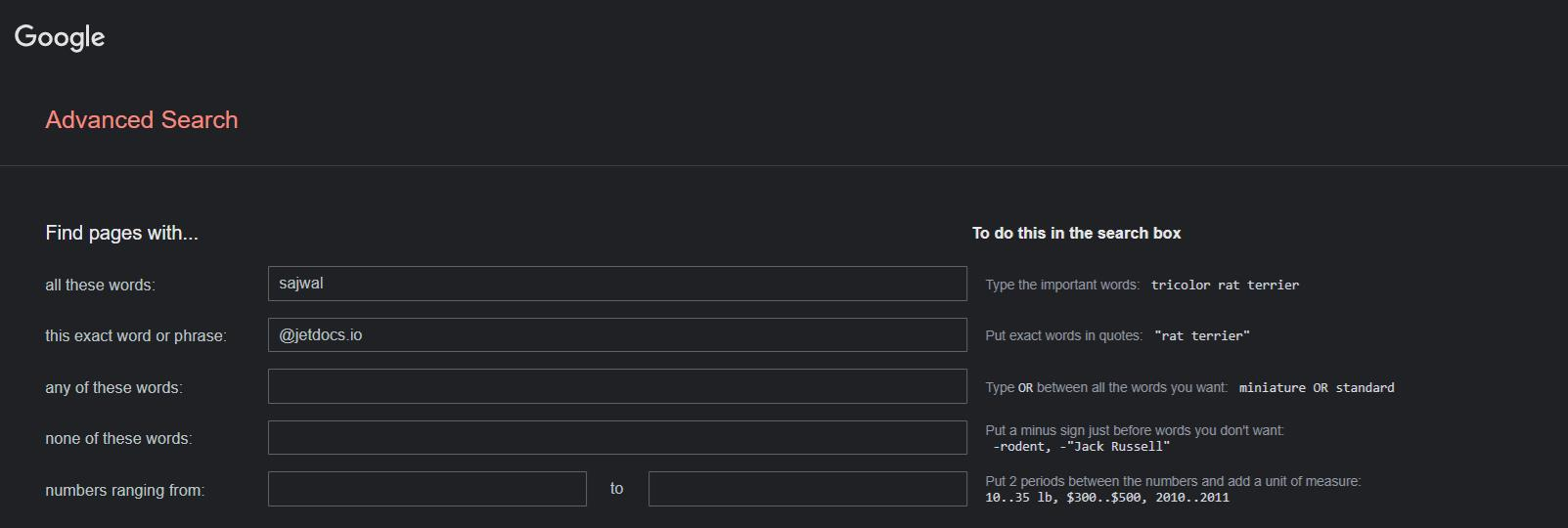
Start by heading over to Google and typing in "Advanced Search" in the search bar. Or simply follow the direct link to Google Advanced Search. This will bring up a variety of options to refine your search, including fields for the target person's name, company, and any other keywords that could be associated with their email address.
One of the most effective ways to use Advanced Google Search is by utilizing search operators. These special characters can be added to your search terms to help filter search results further. For example, using the "site:" operator before a website's domain name can help limit your search results to that specific website.
Another helpful search operator is "intitle:" which searches for keywords that appear in the title of a webpage. Adding the target person's name to this can help narrow down your search results.
Other useful operators include "inurl:", which searches for keywords found in the URL of a webpage, and quotation marks, which can help locate an exact phrase.
So next time you're on the hunt for a specific email address, don't waste any more time sifting through endless contact forms. Dig in with Advanced Google Search and find the email address you need in no time!
4. Check social media profiles
The first step is to identify the social media platforms where the target person is active. This can include LinkedIn, Twitter, Facebook, Instagram, and even TikTok. Once you know where they are most active, head over to their profile on that platform.
Next, check out the "about" section of their profile and see if they have listed their email address. Some users may include their email addresses in this section if they're open to receiving messages from their followers or connections.
Additionally, take a look at their bio description or profile picture. Some users include their email addresses here too, especially if they're using the platform for business purposes.
Another helpful tip is to search for the target person's name, along with the keyword "email" on the chosen social media platform. This can help you find any public posts or messages where they may have listed their email address.
Keep in mind that not everyone will have their email address publicly listed on their social media profiles. But, if you do find it, it can be a great way to make first contact and start your email outreach efforts.
So, give these tips a try and see if you can uncover that personal email address you've been searching for. And remember, if you don't succeed right away, don't get disheartened. Keep trying different techniques until you get that email address in your hands!
5. Just reach out
Sometimes things can be kept very simple, you don't have the email address of the person. Simply reach out to them introducing yourself on social media, in person, or whatever channel you can use and asking if you can email them.

More often than not, they will simply say yes and you do not have to worry about emailing the wrong person ever again. Do follow some basic guidelines while reaching out to someone for their email:
First of all, be nice about it. Remember you are the one that's asking for a favor here for whatever reason you are reaching out to them. So you being nice is very important.
Describe briefly why you want to email them and what the contents of the email will be about so they don't feel creeped out. Lastly, if they say no just take it! No arguments, no excuses, understand their feelings and simply admit they did not want to give out their email address to you.
6. Reach out to Generic Email
First, identify potential generic email addresses that are associated with the target person's company. This could be something like "info@company.com" or "support@company.com". These generic email addresses are great to start with because they are often monitored by multiple people within the organization and can serve as a gateway to eventually getting in touch with the target person.
Once you've identified the generic email address you want to send your request to, it's time to craft a polite and professional email that introduces yourself and your reason for reaching out. Start by greeting the recipient and briefly introducing yourself and your position. Then, clearly state your reason for reaching out and why you are interested in getting in touch with the target person. Be specific and give concrete examples if possible.
Next, request specific contact information for the target person. You could say something like, "I was hoping you could provide me with the personal email address for [target person]. I understand if this is not something you are able to share, but any help would be greatly appreciated."
It's important to keep your tone respectful and avoid being forceful or demanding. Remember that you are asking for a favor, so be sure to express gratitude and appreciation for any help the recipient can give you. And of course, don't forget to sign off with a friendly and professional closing.
7. Ask the Live Chat Agents to Help
First, head over to the company's website and look for their "Contact Us" or "Support" section. This could be located in the footer of the site or on the menu bar.
Once you've found it, click on the chat button and wait for a representative to become available.
Quickly and clearly state that you're looking for a specific individual's email address, providing any relevant information such as their name and department. The more details you can give, the better!
Then, politely request if they can provide any assistance, or if they can connect you with someone who can help you out.
By reaching out to the support team, not only are you taking advantage of a free resource, but you're also making a connection with the company. Who knows, it could lead to future opportunities down the line!
8. Checkout the company website:
The company's website is an excellent place to begin hunting for email addresses. Firstly, look around for the 'Contact Us' or 'About Us' sections. Companies usually provide contact details for their employees in these sections.
Next, navigate the website's directory page and look for your target person in relevant departments. You may also want to check the 'Careers' section, as it often includes contact information for current employees. Lastly, some companies may have a 'Team' or 'Our People' section that lists all the employees, along with their email addresses. Keep your eyes peeled for these sections while browsing the website!
About page
Head to the About page of the target person or company. Take a look around and see if there's any contact information listed. This can include a direct email address for the person or department you are trying to reach. If you see an email address listed, congratulations! You just saved yourself some time and energy.
If all else fails, take note of the person's job title or position. This information may lead you to the correct email format. For example, if the person's name is John Smith and he works in the marketing department, his email address may be jsmith@companyname.com or john.smith@companyname.com.
Contact Us page
One of the easiest ways to find a company's email address is to visit their Contact Us page. This page is typically found on a website's navigation menu, footer, or header. Once you're on the Contact Us page, take a careful look around for any information on how to reach the company directly.
If your goal is to reach out to a company and not an individual, then this might not be the worst place to contact them from.
If you're lucky, you'll find an email address right there on the page.
9. Newsletters You Can Reply to
Have you ever heard the phrase "killing two birds with one stone"? Well, subscribing to a company's newsletter is a great example of doing just that! Not only will you stay up-to-date on the latest happenings with your prospect, but you might also be able to obtain their email address or other contact information.
To subscribe to a company's newsletter, simply visit their website and navigate to their subscription page. This page is usually located in the footer or header of the website. Once you're on the subscription page, fill out the required fields and hit submit. Easy as pie, right?
But wait, there's more! You can also check if the company has sent any previous newsletters that include their contact information in the header or footer section of the email. This could be another potential way to obtain the information you're looking for.
So go ahead and subscribe to their list. You never know what exciting news or information might be waiting for you in their next newsletter email. And who knows, you might just hit the jackpot and find that elusive email address!
10. Check WHOIS records
Have you heard of WHOIS records? It's a database that contains all sorts of information about registered domain names, including the contact details of whoever registered the domain. And guess what? Those contact details might just include an email address!
So how do you check WHOIS records? First, head over to a WHOIS search tool like whois.net. Once there, enter the domain name of the target person or company into the search bar, and hit enter. Then, you'll be able to review the search results to pinpoint the email address listed under the Registrant or Administrative contacts.
It sounds easy enough, right? But before you get too excited, keep in mind that not all domain registrants have their contact information available through WHOIS records. Some people may have opted to hide their contact information for privacy reasons. And in some cases, the email address listed might be a generic one like info@companyname.com, instead of a specific person's email.
Also, take note some people lock their whois details behind privacy bars, if that happens then no point in reaching out to an email that does not exist.
11. Ask for an introduction
Start by making a list of individuals you know who may be able to help. This could be anyone from former colleagues to friends of friends. Then, reach out to them via email or social media and explain your situation.
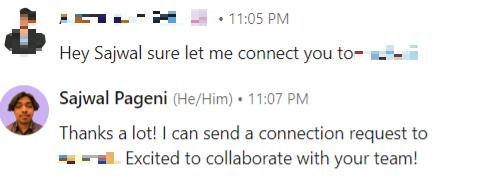
When asking for an introduction, it's important to be clear about why you are reaching out and the importance of the introduction. Let them know that you're really interested in connecting with this person or company for a specific reason, whether it's a business opportunity or just a chance to meet someone you admire.
Of course, it's also important to remember to be polite and courteous in your request. Give your acquaintance a way out if they cannot or do not want to make the introduction- after all, you don't want to put them in an uncomfortable position.
12. Check your own email list
One of the first things you can do is to check your own email list. Yes, you heard that right! This may seem like a simple step, but it could potentially save you a lot of time and effort.
Start by gathering all the email addresses you currently have on your email list. This could include subscribers to your newsletter, clients you have worked with in the past, or even personal contacts. Once you have your list, go through each email address and check if any of them belong to the person you're looking for.
If you do find their email address on your list, that's great! But before you use it for any outreach purposes, make sure to confirm its accuracy. You don't want to send an important email to the wrong address, after all. So follow the verification process at the end of this article.
13. Export your LinkedIn Connections
To get started, simply go to "My Network" and select "Connections." Search the person you are trying to find the email address of within your connection. Go to their account and click on info, more often than not people have their email address listed on their Linkedin account.
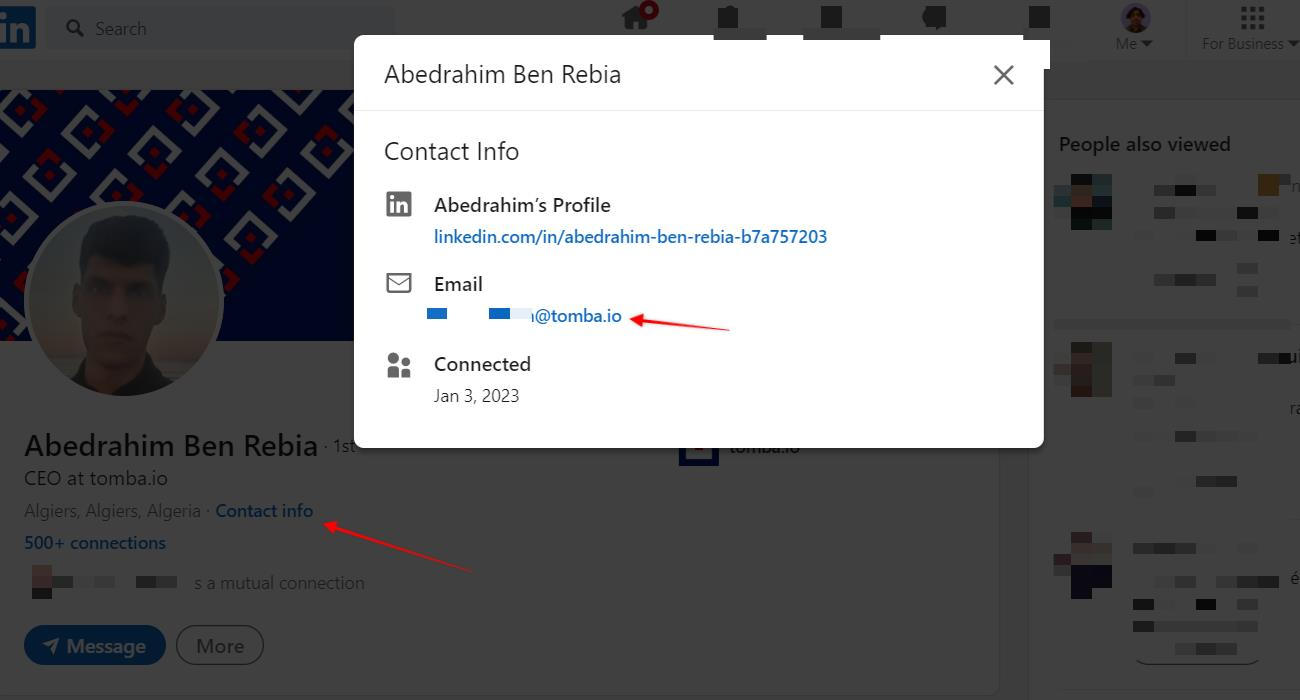
So, if you're struggling to find someone's email address, give exporting your LinkedIn connections a go. You might just uncover some new and valuable leads!
Use the Power of Reciprocity
Essentially, it's the idea that when we receive something from someone else, we feel compelled to give something back in return. It's a powerful tool for building relationships, and it can also help you to persuade someone to give you their email address.
So, how can you use the power of reciprocity to find someone's email address? Well, it all starts with offering them something of value. Maybe you've stumbled across a piece of information or an insight that they might find interesting, or perhaps you have a unique perspective or skillset that could be helpful to them.
Whatever it is, the key is to show the person that you're not just looking to take from them - you're also willing to give something back in return. This can help to build trust and rapport, making it more likely that they'll be willing to share their email address with you.
Of course, there's no one-size-fits-all approach when it comes to using the power of reciprocity. You'll need to tailor your approach to the person you're trying to contact and the context of your interaction.
But the key is to remember that it's not just about asking for something - it's about offering something in return. So, next time you're trying to track down someone's email address, think about what you can offer them in exchange for their time and attention. With a little bit of reciprocity, you might just find that they're more willing to share their contact information with you.
How to verify anyone's email address?
Ok, you found a couple of emails, should you contact all of them? No.
Congratulations on finding email addresses for your target person! However, before you start drafting those email messages, it's essential to verify the email address to ensure a high success rate for your email outreach campaign.
With Tomba's free account, you also get 50 free email verifications every month. Simply log in to the dashboard By using these methods to validate email addresses, you increase the success rate of your email outreach campaign. Remember to take the time to ensure the email addresses you have selected are correct, and you should be good to go!
Do not send an email to all of them without verifying it first. Here's how to verify the email address you guessed. Head to Tomba's Email Verifier and input the email addresses you guessed.
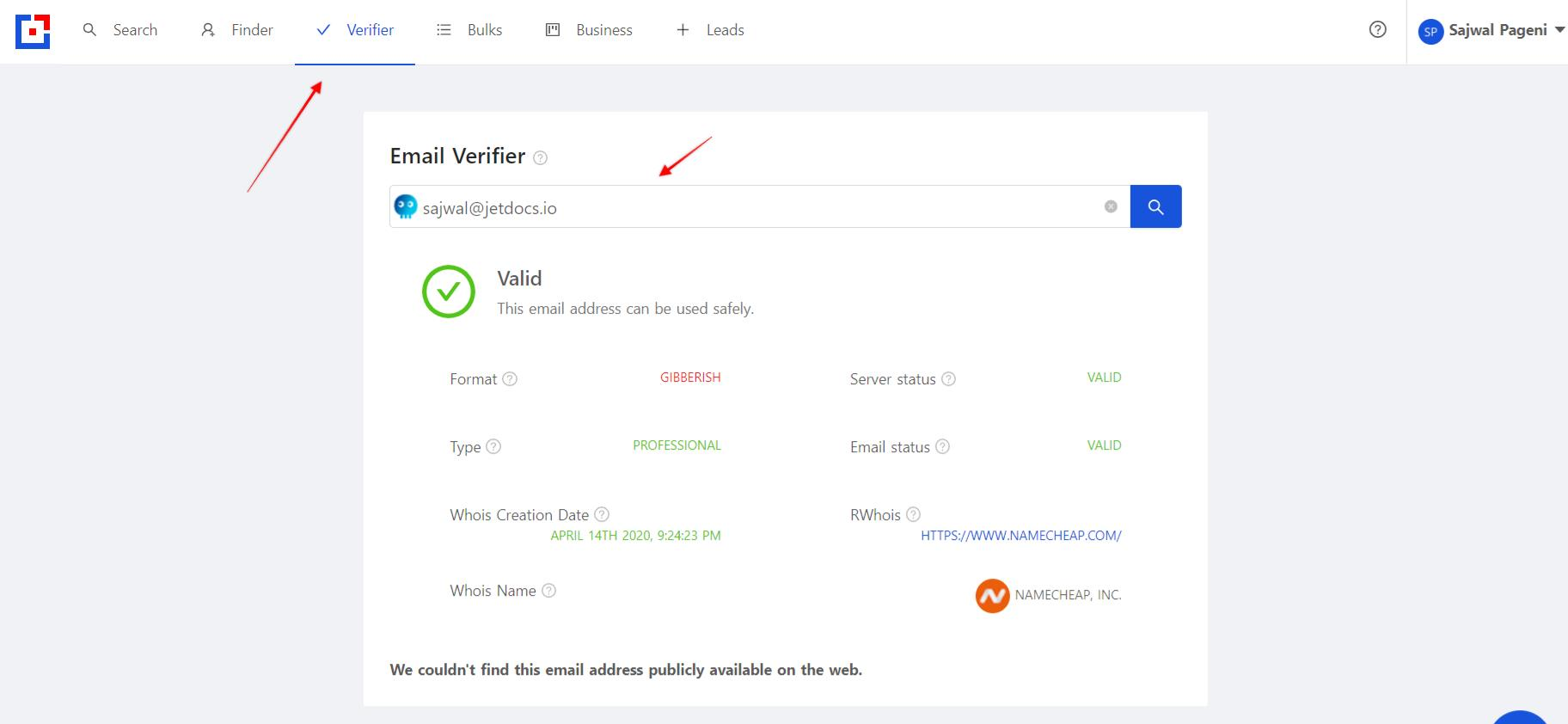
If the email you entered is valid then it will simply let you know the email is valid as shown below. In my case, it is my accurate email address and Tomba said it is, which will be accurate.
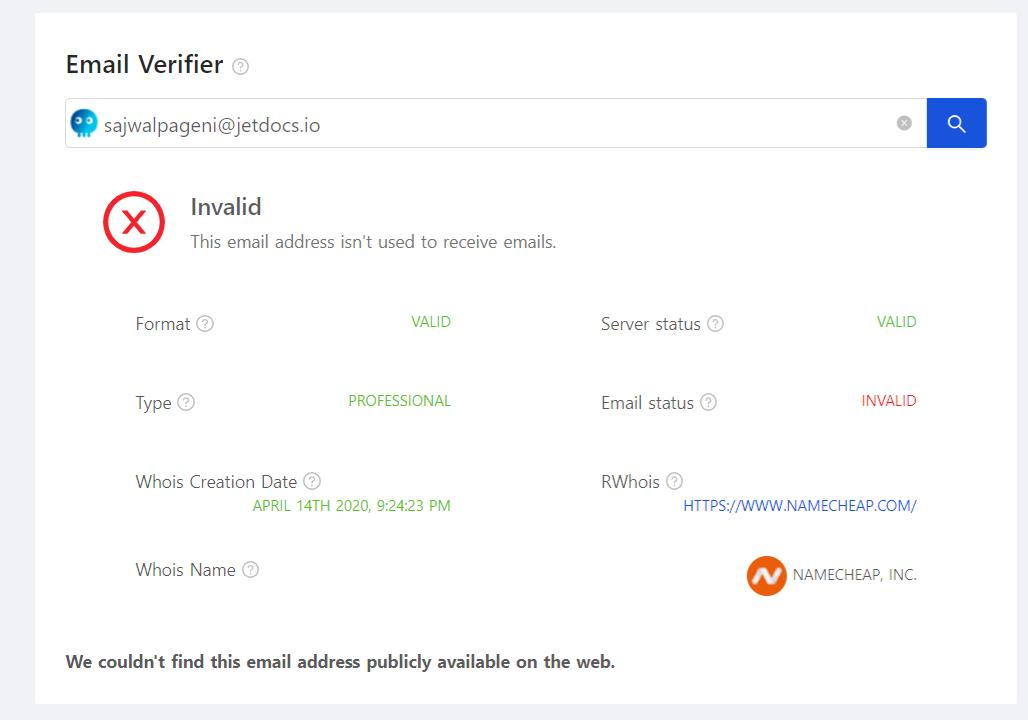
However, if the email you entered is invalid then Tomba will simply let you know the email is invalid so you can keep searching and guessing until you get the valid email address.
Conclusion
Finding someone’s email address can be tricky, but it is possible with the right stack of tools and knowledge. The simplest method to find someone's email address is to simply use an email-finding tool like Tomba, you enter their name and work website, and boom you'll have something back to you in seconds. Plus Tomba comes with 50 free email searches every month so there's really nothing to lose.
However, if for whatever reason you do not want to use an email finder tool like Tomba then there are other things listed in this article that you can follow to get anyone's email address. Follow the guide properly, whether it be personal introductions, advanced Google search, or social media following, you will be able to find your target audience's email address one way or the other.
