How to Market Your Business on Linkedin 2024
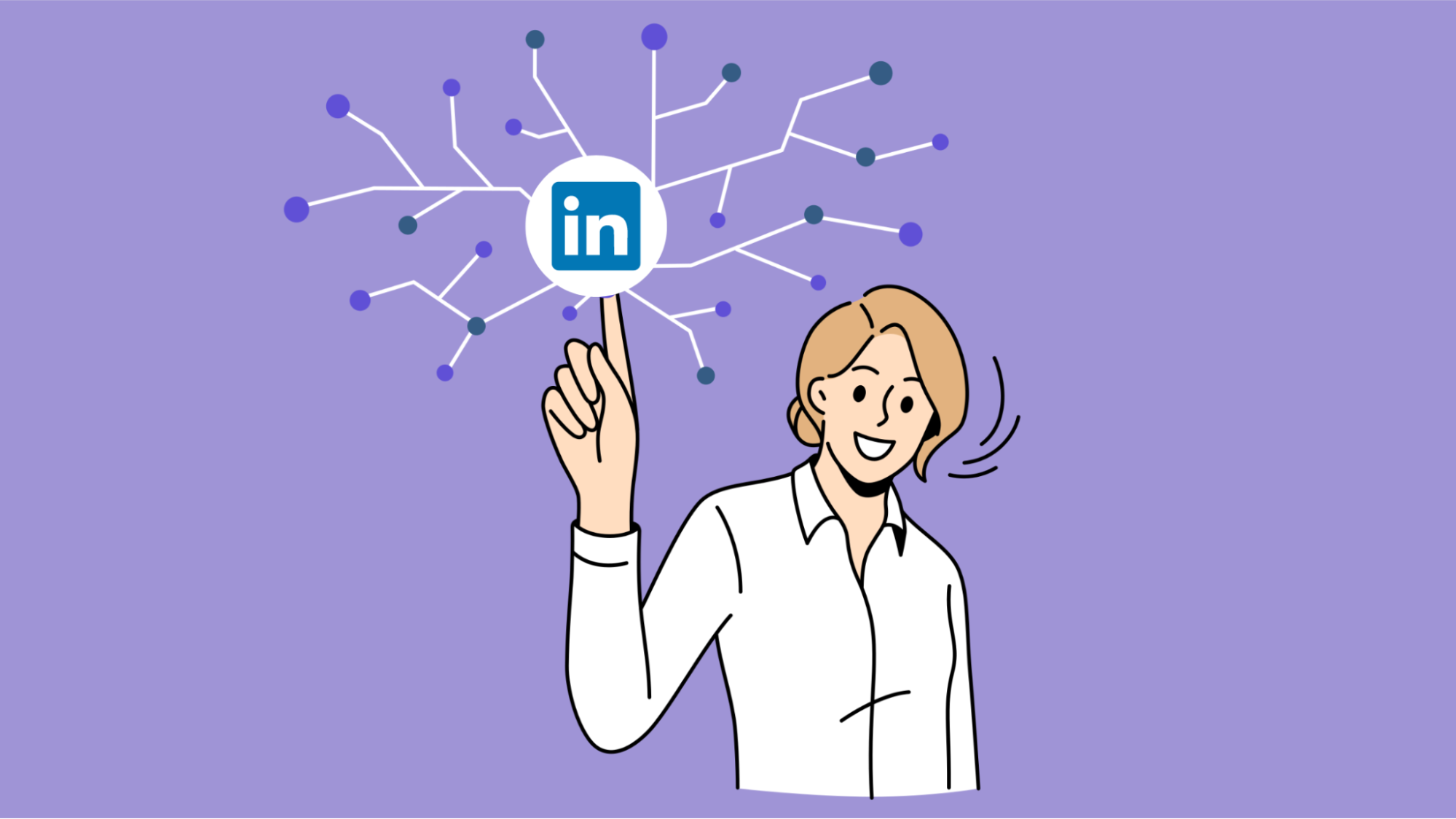
From networking, building relationships, and creating partnerships to generating leads and boosting your brand awareness, you can do many things with LinkedIn, which you can add to your social media marketing strategy.
With features like the Threads Badge, users can engage in meaningful discussions, share insights, and collaborate within specialized communities, further enriching their professional network and staying abreast of industry trends and developments
LinkedIn allows businesses to build credibility, establish a strong network of acquaintances, and gain experience from certified experts in your field.
More than 50 million companies use LinkedIn for business, not only because it is the well-known social network for hiring the best talent, but because there are more than 700 million users around the world and more than 60 million users in the Middle East and North Africa, so you find a great demand by companies to use this platform within Their digital marketing plan to build relationships, network and of course sell !
There are a lot of ways you can use LinkedIn to find potential prospects and connect with them. You can search for people who have an interest in your industry or company, or you can use LinkedIn's advanced search features to find people based on specific criteria like location, industry, company size, or title.
In this blog, we will provide you with all the information you need about LinkedIn Marketing to improve brand awareness, share your marketing content, and grow your business.
What is Linkedin marketing
LinkedIn is an effective tool for increasing your professional network. Consider how LinkedIn could benefit your business today! You can use this site to market your business through:
- Direct traffic to your website.
- Increase your brand awareness.
- Attract potential clients.
- Strengthening business relations and partnerships.
- Content sharing.
- Presentation of new products and services.
- Follow-up results through analytics tools.
- Communication with clients.
- Promote your brand using ads.
Businesses can use LinkedIn for a number of things, like collaborating on projects, sharing best practices, and marketing to target audiences. Participating in various social or professional networks is an easy way to expand your business, and leaders can take advantage of the opportunity to position themselves as experts in their industry.
With each new feature modified or added, LinkedIn grows as a channel for B2B exchange, lead generation as well as search for new career opportunities.
Here is a summary of the best LinkedIn marketing strategies, here you will learn everything from setting up your business profile to improving your professional knowledge to how to target, and learn about your performance, audience and competitors, using LinkedIn ads and what tools are available to help you market on LinkedIn.
The importance of LinkedIn marketing
According to Sprout Social, LinkedIn marketing generates 100% more leads than Facebook marketing.
B2B marketers surveyed said LinkedIn accounts for 80% of their leads generated through social media.
The platform is the most important platform for job seekers in various fields
Linkedin is the #1 platform in B2B lead generation.
It is also worth noting that LinkedIn is the oldest social networking platform, as it was founded in 2003, meaning that it is now 18 years old.
If you use LinkedIn appropriately, it will be an effective marketing tool that can take your business to the next level.
Types of accounts on LinkedIn
LinkedIn personal accounts
LinkedIn offers a free account in addition to the Premium subscriptions, which can be tried for free for one month and are as follows:
- Premium Business.
- Sales Navigator.
- Premium Career.
- Recruiter Lite.
- LinkedIn Learning.
Subscriptions offer you the following features :
- A premium career helps you to get a job and move forward in your career.
- Sales Navigator supports you in generating leads and building a customer network.
- Recruiter Lite makes it easy to find and hire talent.
- Premium Business helps you get detailed business insights and expand your business further.
- LinkedIn Learning helps you improve your skills and learn new ones.
LinkedIn Pages
Any LinkedIn member can create a Page representing an organization or company and use that Page for marketing purposes.
A LinkedIn page is your main representation on the network and allows you to share information about your organization, its products and services or you may want to promote job postings as well.
There are several types of Pages on LinkedIn:
- small business.
- Medium and large businesses.
- display page.
- Educational institution (high school or university/college).
How to use LinkedIn for business and marketing
After we saw the importance of LinkedIn in marketing and covered the types of accounts and the way to register on the platform, let us now provide you with the steps to start using LinkedIn for successful marketing step by step:
Create a LinkedIn page
If you want to start marketing your company, the first step will be to create a LinkedIn Page. This guide includes steps on how to set up the Page and how to manage it. You will also need a personal LinkedIn account in order to create and keep track of the company's Page.
How to create a LinkedIn page :
- Visit the LinkedIn Pages section and click Create Page.
- Choose the right category for your business.
- Fill in the company data.
- Upload your company logo and add your own.
Complete your page
Writing more about your company is a great idea. It provides information about what you do and why you're the best at it, which will result in both higher rankings in search engines as well as more views.
To add more information about your company, click on the pencil icon to the left of your profile text.
Company description: If you've never written any content for your company before, fret not. The following three to four paragraphs will provide some useful tips on how to reach out to potential customers and make them feel like they belong. As you can see, Google previews up to 156 characters before you click on a result. Make sure your description includes essential keywords and phrases so that it appears in more search results.
Location: Add your store or office locations. You can add multiple addresses.
Hashtags: Up to three hashtags can be added for your profile to be easily found. Choose hashtags that are popular in your industry and that fit the tone of what you offer the most.
Cover photo: Add a photo as your background to make your profile more interesting. Choose one that brings attention to the type of work you do and is not too busy or cluttered. The recommended size for this image is 1584x396 pixels. If your chosen image isn't clear enough, you can use an unblur images tool to enhance its quality before uploading.
Custom Button: let's make it easy for people to do what's on their mind. Add a button to your profile that delivers helpful options to suit their needs - from visiting the website, contacting us, learning more or registering and subscribing. To make sure people land on the correct content when they click on your button, add a UTM parameter for the trace. Remember to always put the URL of your page as well.
Language management: As your business goes global, it's best to tailor your brand's content by adding your name, logo, and description in over 20 different languages.
Share your page
Let your followers know that you have a LinkedIn Page by sending out a company-wide email. Tell them how they can follow the page and add it as one of their work profiles.
Promote your page, and encourage your customers to do the same. Digital touch points such as newsletter, social media channels, and your website all play an important role here. You can also ask current followers to invite their friends who might be interested in your business. Simply click on the Administrator Tools drop-down menu in the upper right corner and select Invite Connections.
Add LinkedIn buttons
Add social media icons to the header or bottom of your site or newsletter to make it easier for people to find your LinkedIn Page. Find the latest version of the LinkedIn logo to embed.
You can also add share and follow buttons using LinkedIn Plugins.
Create a LinkedIn marketing strategy
With your company page ready to go, it's time to think about your LinkedIn marketing strategy.
What goals can your company achieve on LinkedIn?
How do you intend to use LinkedIn for business recruitment, social selling, customer outreach and so on? Should your LinkedIn marketing budget include ads?
Find out the details of LinkedIn users
It's a good starting point to see who is using the platform and who you can reach.
Do a review of your competitors on LinkedIn
Find out how they use the platform, what works, and how you can set your page apart.
Plan your LinkedIn content calendar
Plan posts in advance so you can get photos, write articles, and prepare content accordingly. This also allows you to ensure that you cover all of your LinkedIn marketing goals, from promoting your webinar to engaging with potential customers.
Use sponsored ads on LinkedIn
Do you want to get more exposure for your brand on LinkedIn? Then why not try LinkedIn Advertising. Like Facebook and other social channels, LinkedIn gives you a number of advertising options from direct ads to sponsored content to expand your reach and visibility.
Unfortunately, the cost of advertising can be a bit higher than other social channels like Facebook, but LinkedIn offers targeting that takes advantage of the wealth of data your audience enters into their profiles.
The best part of LinkedIn advertising is the targeting. You can target your ad based on a LinkedIn user's location, company, job title, school, skills, group, gender, age, and more.
For B2B businesses, these options mean you don't have to spend a lot of your advertising budget on the wrong audience. So while clicks cost a bit more on LinkedIn, you can target a very specific group of people which increases the likelihood of your clicks converting.
LinkedIn offers advertisers several advertising options:
Sponsored Content
LinkedIn's native ads are a great way to get in front of your audience and increase brand awareness. They're displayed in the news feeds of both mobile and desktop users regardless of where they are, which allows for a higher reach than you might otherwise achieve.
Sponsored content advertising on LinkedIn might be just what your business needs. With carousel ads, single image ads, or video ads, you're sure to find a fit for your company.
Promotional messages
Sponsored Messaging allows you to reach out to LinkedIn members directly through their inboxes, and we never display your message without permission.
However, LinkedIn allows a maximum number of members who will receive advertising messages each month. For example, a member of your target audience will not receive one of your ads more than twice in a short time frame.
Plan posts in advance so you can get photos, write articles, and prepare content accordingly. This also allows you to ensure that you cover all of your LinkedIn marketing goals, from promoting your webinar to engaging with potential customers. Enhance your LinkedIn strategy by utilizing LinkedIn message automation to efficiently manage connections and automate follow-up messages.
Text ads
If you're looking to generate strong leads with a professional group, text ads are a good option as they appear in your desktop LinkedIn feed and allow you to target professionals from the top and side
Dynamic ads
Dynamic ads on LinkedIn are personalized to each individual's profile by using details like your photo, employer name and title, which pop up when you're scrolling through LinkedIn.
Linkedin prohibited content
The following are the activities and types of content that are prohibited on LinkedIn:
- interprétation.
- Violation of good public taste.
- Fraud and deception.
- trademark infringement.
- copyright infringement.
- And visit it from the archive.
- Advertised products.
- drugs.
- Firearms and other sonic weapons of a violent nature.
- The limited content is intimate.
- mobile phone ringtones.
- Counterfeit products.
- Gambling and lottery.
- Cryptocurrency.
- Astrology and fortune telling services.
- health injury.
- Ads for affiliated entities.
- politiquement content.
- Hacking and circumventing electronic information.
- Incomplete ads.
Disadvantages of LinkedIn Marketing
While LinkedIn offers a range of advantages, it also has some downsides, the most important of which we mention in this paragraph:
Spam
One of the biggest issues users have with the platform is the proliferation of spam accounts filling your inbox and news feed, wasting your time with questionable incentives.
Users can hide their true intentions by filling your direct messages with fake compliments, just to quickly expose you to their product or service. While it may not happen in the comments section, your LinkedIn account will certainly be affected by sales misinformation metrics.
The cost
To get the most out of LinkedIn, it's worth investing some time and money in building up your profile and following the site guidelines. Some people might find AI writing assistants rather complex to begin with & might have to invest time and resources.
That's why social publishing and analytics tools that work with other social platforms like Instagram, Facebook, and Twitter are a good idea.
Best LinkedIn Marketing Tools
Do you want to manage your presence on LinkedIn or get additional insights about your activity on LinkedIn in addition to the insights it provides? Here are some great tools to use!
Oktopost
Use this B2B social management tool to schedule status updates for your LinkedIn profile as well as your groups, Facebook, Twitter, and more. You can also get statistics on the number of clicks you receive on your status updates from your LinkedIn profile and groups. This can give you insight into which groups are sending you the most traffic.

Schedule status updates for your Twitter, Facebook and LinkedIn profiles.

Post and schedule status updates to your profile on LinkedIn, Twitter, Facebook and other networks.

Measure engagement, post status updates, and analyze activity for Twitter, Facebook, and LinkedIn profiles.

Conclusion
The advantage of the LinkedIn platform, unlike other social media platforms, is its professionalism and professionalism. There is no room for joking here; This is because the purpose of the users of this platform is to develop and grow, and to seize a business opportunity.
Or spreading on a platform whose pioneers are interested in focusing on benefiting and taking advantage of the available opportunities, such as: reading professionally written content, finding a job opportunity in a large company, entering into a partnership with an important entity, and others.
