Expert Tips and Techniques to Find Company Employee
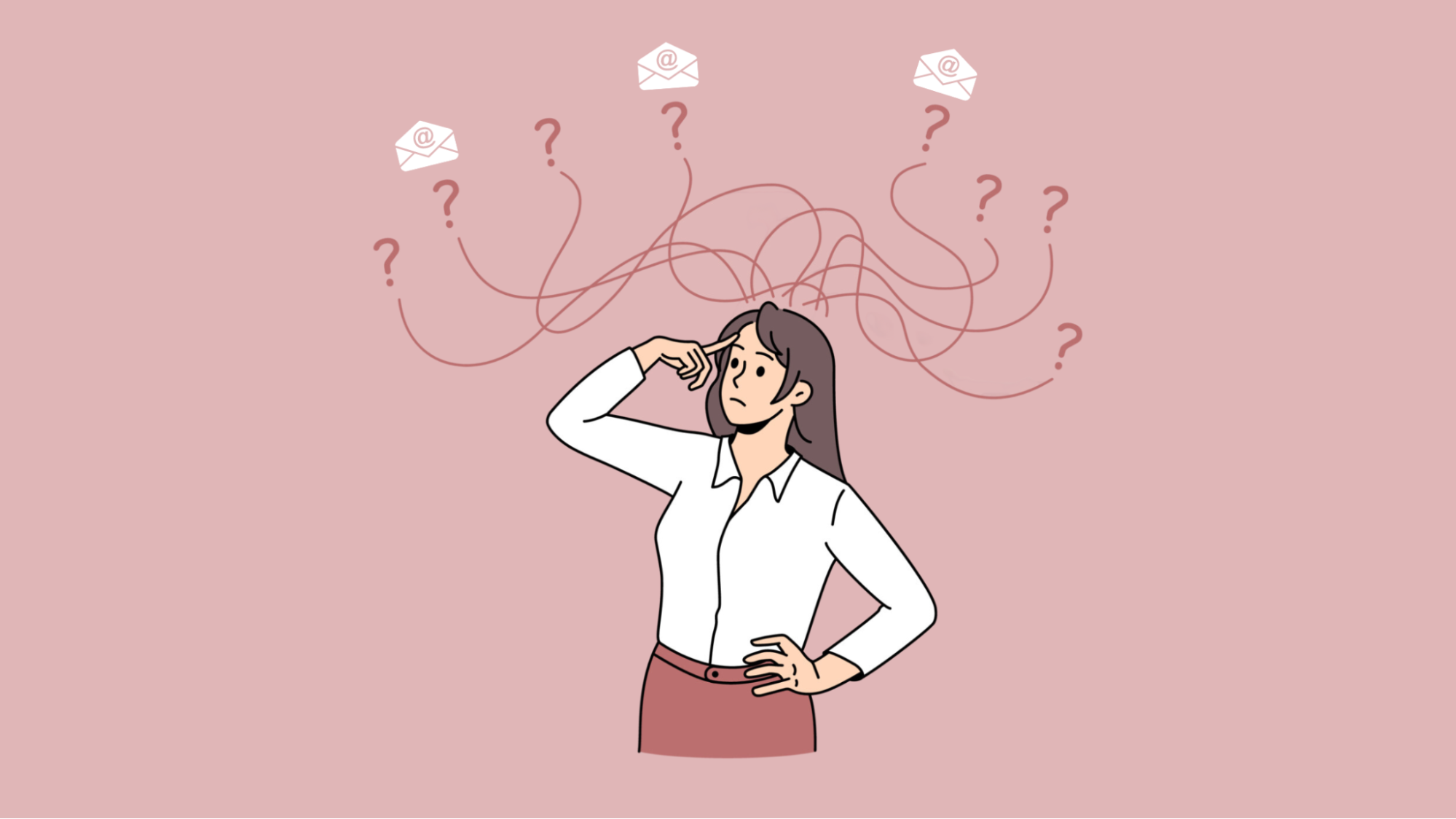
Email marketing is one of the best ways to reach out to potential customers and advance a business' items or services. In any case, to convey emails,businesses need to have a list of email addresses, particularly those of potential customers.
Finding company representative emails can be a challenge for businesses, however it is an essential move toward building an effective email list.
In this far reaching guide,we will give master tips and methods to finding company worker emails utilizing Tomba, a leading email locator tool.
This Blog gives master tips and strategies to finding accurate and up-to-date email addresses for company workers utilizing Tomba, a strong email locator tool.

Tomba is an email locator tool that assists businesses with finding the email addresses of potential customers and clients. The tool utilizes a sophisticated algorithm to search through millions of pages and databases to find accurate and up-to-date email addresses.
Tomba is easy to utilize and can be a valuable tool for businesses hoping to build their email lists.
What are the features of Tomba?
Tomba is an email locator tool that offers several features to assist businesses with finding accurate and up-to-date email addresses for potential customers and clients. Here are a portion of the features of Tomba io:
Name Search
Tomba allows users to search for email addresses by name.
This feature enables users to find email addresses for a particular individual at a particular company or organization.

You can find a lot of information about the emails that you find. Tomba not only provides the effectiveness of the email, but also enables you to know:
- Email Information.
- full name.
- Phone number.
- Job title.
- Twitter profile.
- LinkedIn profile.
- Country.
- sources.
- Extracted on.
- Last seen.
- Still on page.
- URL.
- gender.
Email Verification
Tomba includes an email verification feature that checks the validity and accuracy of email addresses
This feature can assist users with guaranteeing that the email addresses they find are legitimate and up-to-date.

You can get a lot of informations like such as
- Format
- Type
- Whois Creation Date
- Whois Name
- Server status
- Email status
Domain Search
Tomba allows users to search for email addresses by domain name. This feature enables users to find email addresses for all workers at a particular company or organization.
What information can I find with the Domain Search?
With Tomba, you can search for all emails by just typing the domain name. You will be provided with many important information that helps you filter and know the email owners to make it easier for you to control your email marketing.

One of the most important of this information
- Company name.
- Facebook URL.
- LinkedIn URL.
- Twitter URL.
- logo.
- Company size.
- Founded.
- phone number.
- Country.
- city.
- Employees.
- Revenue.
- Last updated.
Tomba also provides email sources (where can you find this email address ),These sources come with a link to the site from which the email was extracted, especially since Tomba always strives for the best, so it offers you the link to the page from which it was extracted, in addition to the if this email available in this page and the date of last seen.

You can narrow your search according to the type of email you are looking for.
- Generic email addresses are role-based email addresses, like contact@ or support@.
- Personal email addresses are the professional email addresses of the people inside the organization, like bill.gates@gatesfoundation.org.
Intégration
Tomba integrates with several popular CRM and sales platforms, including HubSpot, Salesforce, and Pipedrive.
This feature enables users to easily import email addresses into their sales and marketing work processes.
Chrome Extension
Tomba offers a Chrome extension that allows users to find email addresses straightforwardly from their program.
This feature makes it easy for users to find email addresses while perusing the web.
Bulk Domain Search
Tomba allows users to upload a list of domain names or names and search for email addresses in bulk.


This feature saves time and exertion for users who need to find email addresses for different companies or individuals.
Overall,Tomba offers a range of features intended to assist businesses with finding accurate and up-to-date email addresses for potential customers and clients.By utilizing these features, businesses can build effective email lists and further develop their email marketing campaigns.
Master Tips and Strategies for Finding Company Representative Emails Utilizing Tomba:
1. Start with Social Media:
Social media platforms like LinkedIn and Twitter can be a valuable asset for finding company representative emails. Via searching for the company name and relevant watchwords, you can often find worker profiles that include their email addresses.
2. Exploit Tomba: Email Finder and Verifier:
Tomba.io is an integral asset for finding email locations of expected customers and clients. By just contributing the name of the individual and the organization, Tomba.io can give their email address precision and speed.
3. Actually look at the organization site:
Many organizations give worker emails on their site, especially in the "Reach Us" section. By perusing the site and searching for significant contact information, you might have the option to find email locations of expected customers.
4. Use Google
Google can be a valuable asset for finding email locations of organization delegates. Via looking for the organization name and significant watchwords, you might find specialist profiles or contact information that incorporates their email addresses.
5. Use Email Permutator:
Email Permutator is a free tool that can produce a list of potential email addresses for a particular individual. By entering the individual's name and the space name of the organization, Email Permutator can create a list of potential email trends that you can use to see as the right one.
6. Actually take a look at professional resources:
Numerous professional resources incorporated contact information for organizations and their representatives. Via looking through these directories, you might have the option to find the email locations of likely customers.
7. Attempt LinkedIn Sales Navigator:
LinkedIn Sales Navigator is a valuable tool for finding email locations of organization workers. With its high level pursuit, you can look for workers by work title, location, and different models, and afterward use Tomba.io or other email locator tools to find their email addresses.
How can I ensure that the email addresses I find are accurate and up-to-date?
Guaranteeing that the email addresses you find are accurate and up-to-date is crucial to the outcome of your email marketing campaign. Here are a few hints to assist you with confirming the email addresses you find:
- Use email verification tools: Various email verification tools are accessible to assist you with confirming the exactness of the email that you tend to run over. These tools contrast the email address with a database of checked email addresses and give a score showing the probability that the email address is precise.
- Browse the email address design: Most email addresses observe a guideline design, for example, "firstname.lastname@company.com". By checking the configuration of the email address you find, you can guarantee that it is probably going to be precise.
- Utilize email validation administrations: Email validation administrations can support affirming the legitimacy of the email address by contrasting the email address with the area name of the organization.
- Check the skip rate: Assuming you have already sent an email to the email address, you can check the bob rate to decide if the email address is accurate. A high bob rate indicates that the email address may be invalid or outdated.
- Consider carrying out a twofold select in method while building your email list. This includes sending a confirmation email to the beneficiary's email address and mentioning them to check their subscription.
This approach can assist with guaranteeing that the email address is exact and that the beneficiary is keen on accepting your emails.
By utilizing these procedures, you can guarantee that the email tends to be exact and current, bringing about a more fruitful email showcasing effort.
How can I check the format of an email address?
Checking the format of an email address is fairly straightforward. Most email addresses keep a guideline format of "username@domain.com". Here are the means you can follow to check the format of an email address:
- Search for the "@" symbol: The "@" symbol is the vital feature of an email address. It separates the username from the domain name.
- Check the username: The username is typically the name of the individual or the name of the company before the "@" symbol. It can contain letters, numbers, and special characters like periods, highlights, and dashes.
- Check the domain name: The domain name follows the "@" symbol and typically includes the name of the company or organization, trailed by ".com", ".organization", or another top-level domain. The domain name ought to be spelled accurately and ought to match the company or organization you are searching for.
- Check for any grammatical mistakes: It's important to check for any grammatical mistakes or blunders in the email address. Indeed, even minor blunders can keep the email from being conveyed.
By following these means, you can rapidly check the format of an email address and guarantee that it is probably going to be accurate. In any case, it's important to note that because an email address observes the guideline format, it doesn't necessarily mean that it is valid or up-to-date.
To guarantee the accuracy of the email address, consider utilizing email verification tools or email validation services.
How does Tomba.io compare to other email finder tools?
Tomba.io is one of many email locator tools available on the market, and it offers several features that differentiate it from other tools. Here are a few factors that put Tomba.io aside from other email locator tools:
- Accuracy: Tomba utilizes a sophisticated algorithm to search through millions of site pages and databases to find accurate and up-to-date email addresses. This accuracy is crucial for businesses that depend on email marketing to reach potential customers.
- Ease of purpose: Tomba is easy to use, with a straightforward interface that allows users to rapidly search for email addresses by domain name or name. The tool also offers a Chrome extension, which makes it easy to find email addresses straightforwardly from your program.
- Pricing: Tomba offers a range of pricing plans to suit different business needs, including a free plan that allows users to search for a predetermined number of email addresses each month. This pricing adaptability makes Tomba.io accessible to businesses of all sizes.
While there are many email locator tools available on the market, Tomba.io offers several features that put it aside from the competition. By utilizing Tomba, businesses can rapidly and accurately find email addresses for potential customers and clients, ultimately leading to a more effective email marketing campaign.
Conclusion
Finding company representative emails can be a challenge, however it is an essential move toward building an effective email list.
By utilizing Tomba.io, along with other master tips and procedures, businesses can rapidly and accurately locate the email addresses of potential customers and clients.
With a strong email list, businesses can effectively advance their items or services and build relationships with their customers,ultimately leading to increased sales and achievement.
