How Can You Find CEO’s Email Address

As a company owner or a person who wants to enter the world of business, you must build a strong base of relationships with associate company owners that may end in cooperation or partnership.
Therefore, it has become important to collect data on company founders and executives in your field for several reasons, especially emails, which are considered one of the best ways to communicate with this group.
If you're looking for the CEO's email address, the first thing you should do is check out the company's website. You'll most likely be able to find it on their "contact us" page. If not, Try to search for it in two ways, either traditional or modern.
In this blog, we will discuss the best ways that can reach us with accurate information about the target founders .
Find emails in an advanced way (Email Finder tools “TOMBA IO” )
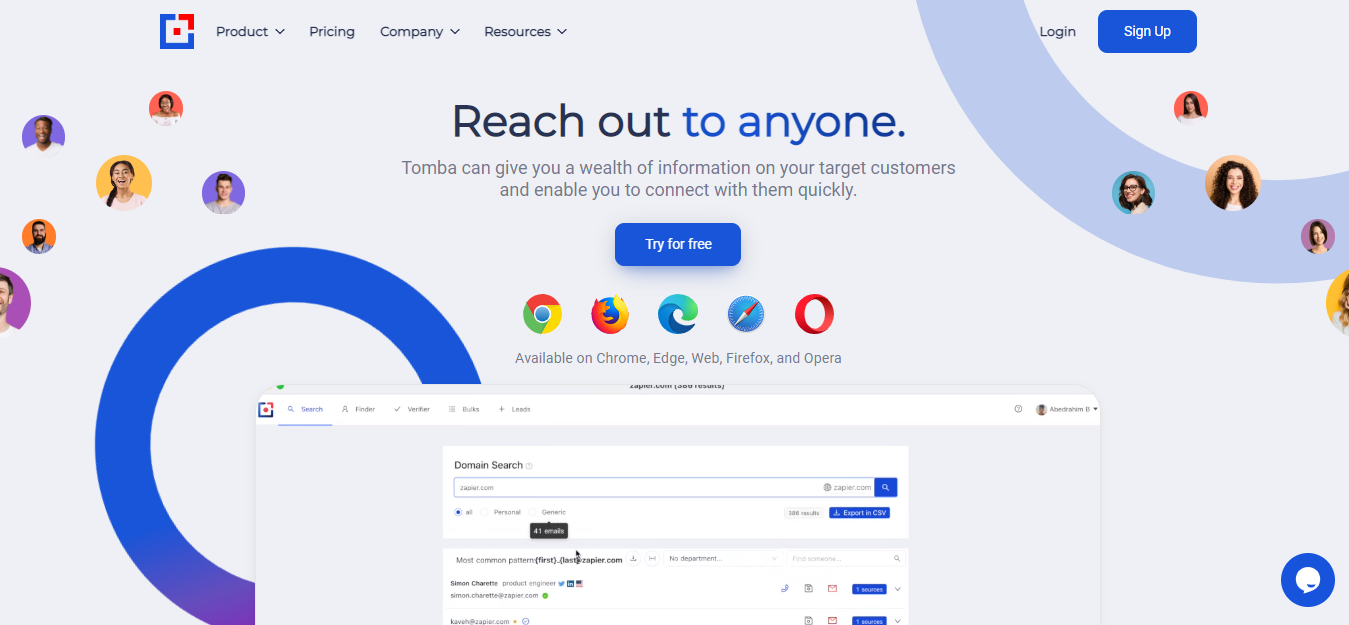
This method is the most suitable solution for finding the emails of the founders in a guaranteed way, because after the search, these programs give you the percentage of the validity of the email and some other information about the person you searched for.
One of the best tools in the field of searching and confirming emails in 2024 is Tomba, so we will explain to you how you can find any email for any founder or manager in the world.
What distinguishes this tool is the accuracy of the search and the additional information it provides to you other than the email, such as the phone number and the person’s accounts through social networking sites such as LinkedIn and Twitter.
Without forgetting that it is the best in terms of prices and the quality of its various services.
After creating an account according to the package you have chosen, the control panel will appear for you, where you can search for the company, whether by the name of the company only. You do not have to know much to find what you want.
Search by company domain name in Tomba
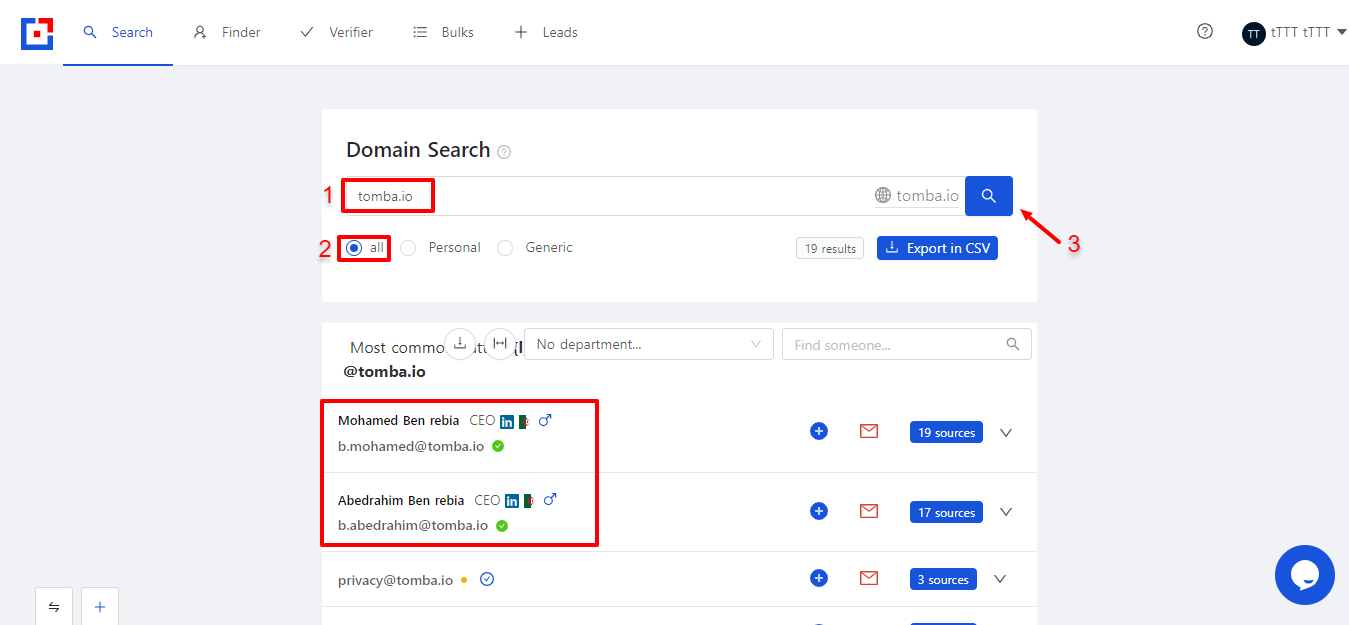
You will have a choice between searching for personal, Generic emails (******@name-of-company.com") or both .
As in the example in the picture, we entered the domain name of the company”tomba.io” , and we got all the emails, including the emails of the founders, in addition to their nationalities and their LinkedIn account.
And most importantly, the green mark that indicates that the email is verified .
After the search, you can choose the emails that you want to save in your account, or you can import results in CSV.
Search by company domain name and ceo (person) name in Tomba
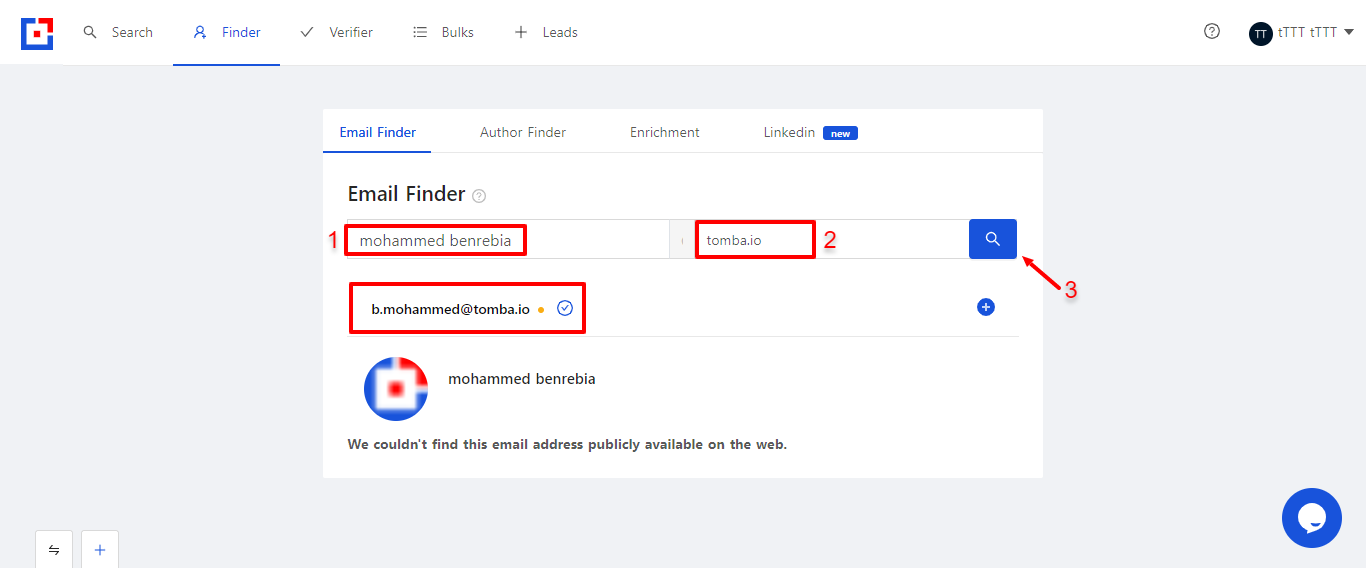
This method is more accurate than the previous one, as it narrows the field of search within the company, for example, you are only searching for the email of the person **** in the company ****
Directly you get the email of that person.
The following example shows how easy it is to search:
Search by extension Add-ons in Tomba
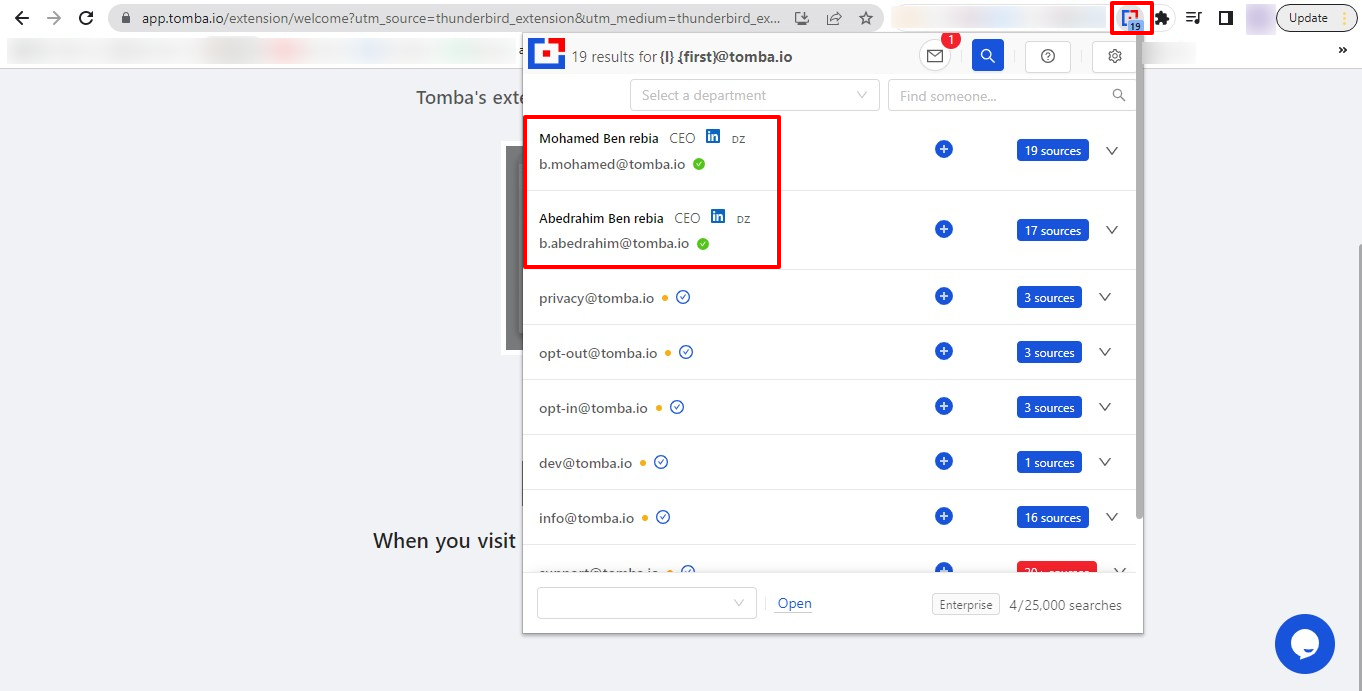
If you do not have a Tomba extension and add-ons , you are losing a lot of time and effort trying. You can carry it on :
- Chrome Email Finder Extension.
- Safari Email Finder Extension.
- Naver Email Finder Extension.
- Edge Email Finder Extension.
- Opera Email Finder Extension.
- Chrome Linkedin Finder Extension .
- Thunderbird Email Finder.
- Microsoft Excel add-in.
- Firefox Email Finder Add-on.
- Google Sheets Add-on Email Finder.
What does this extension do? It allows you to view the emails of any website without entering into the Tomba website.
Rather, it will provide you with all the emails on your search engine without any trouble.
Find emails in traditional( manual )ways
The traditional ways of finding emails are tedious and time consuming. The number of ways to find an email address is limited and the search process is not optimized.
The traditional methods are also not scalable, since they are limited to one person’s knowledge and experience.
Do a search on social networks
You can find the email addresses of your targets on major social networks. Indeed, most people often connect to social networks using this address. They put it in their contact information or include it in the content they publish.
In this case, you must know the full name of the founder and search for him directly on social media platforms.
So how do you find ceo's email address on:
With over 2.5 billion active users, Facebook lets you connect with someone quickly.
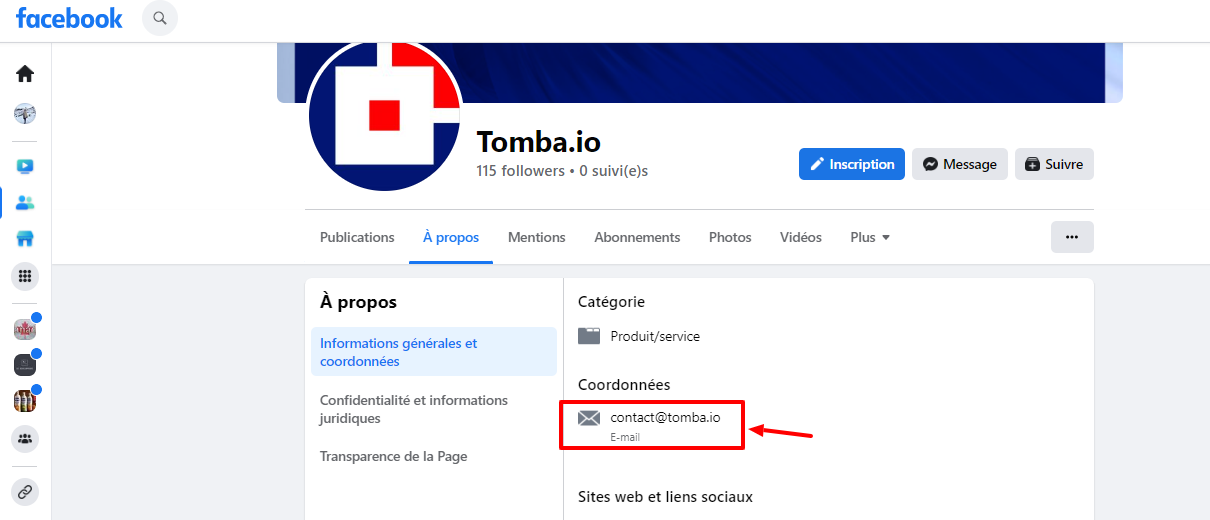
For example, send an invitation and as soon as it is accepted, ask your interlocutor to send you their email address.
You can also look in his profile (you will find it in the “about” part if he has not protected it).
If your target has a page, also look in the “about” part of this page to see if the email address is not there.
On Twitter, people sometimes include their email addresses in their bios.
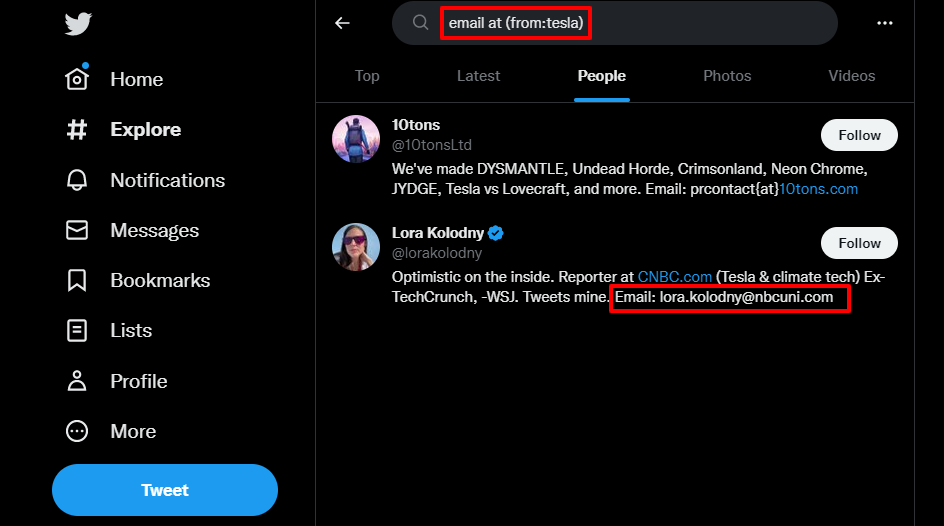
But it is often protected from robots. To find the email address, you can try searching for the words "at" or "dot" with the advanced search tool from their twitter account.
On LinkedIn, you will find the email address of your targets using different strategies.
The first is to visit the profile of your targets and look in the “contact details” part.
The second is to export your email addresses. For that you need :
- Log in to your LinkedIn account.
- Connect to your profile.
- Choose "Get a copy of your data".
Go to "Settings & privacy".

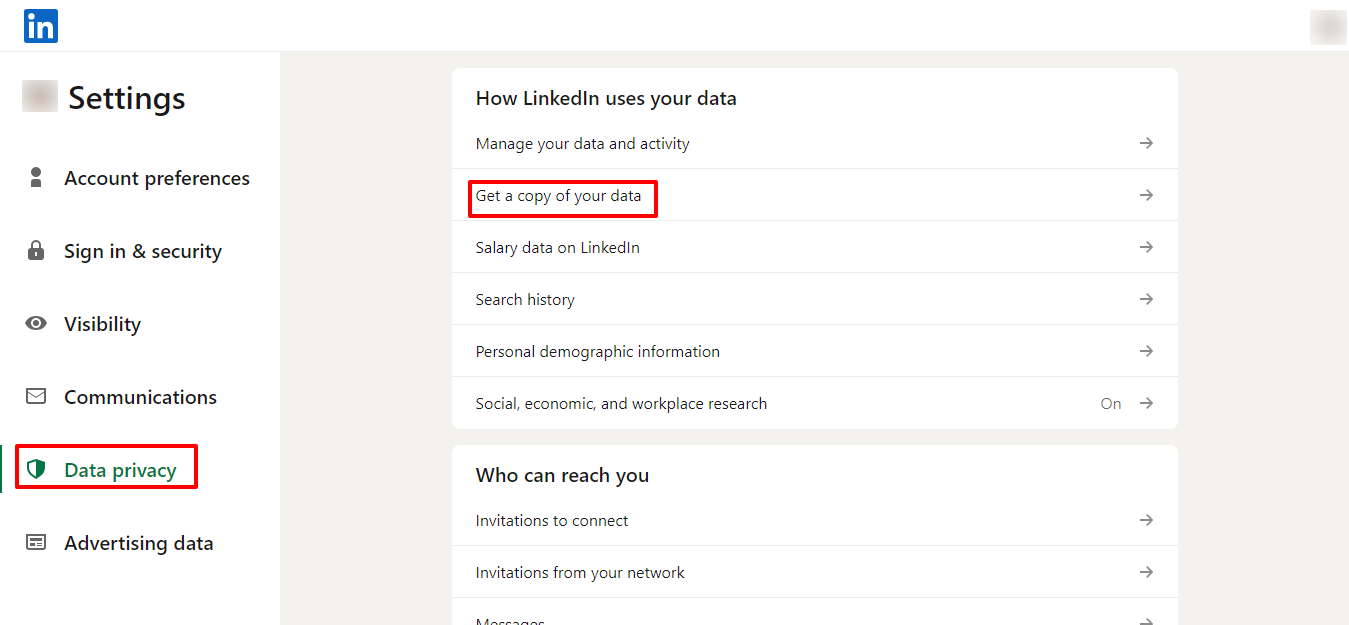
- Choose “Download larger data archive“.
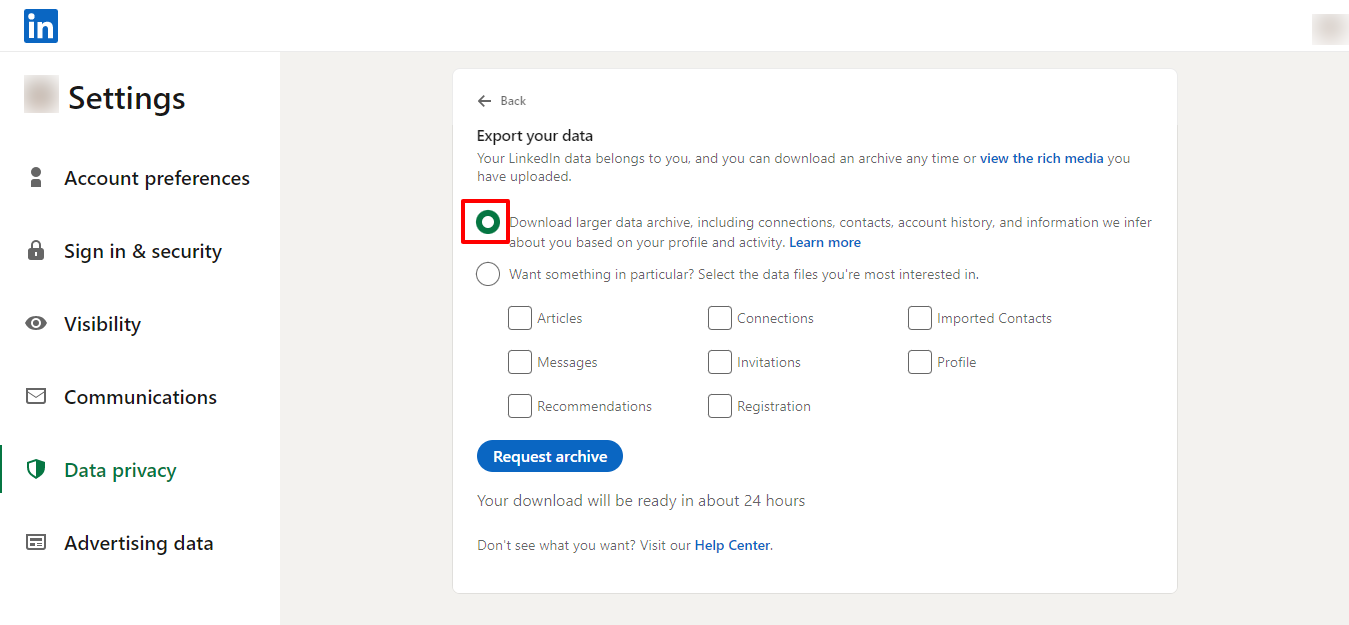
Once this process is complete, you will receive a list in your email box containing the email addresses of all your LinkedIn contacts.
There is another way to search for free via Linkedin in the event that you do not know the name of the founder or CEO , just search for the name of the company and then it will show you all the accounts of its employees.
Use search engines to find the email address
Naturally, search engines allow us to have access to a lot of information. The important thing is to know how to proceed to display what you want.
In Google for example, if you want to find an email address, you just have to enter the name of the prospect and see what will appear.
If you know a little more about your prospect (company, place where he lives, etc.), refine your search using certain search operators:
- [name] + "company he works for".
- [name] + email.
- [name] + LinkedIn.
- [name] + hometown.
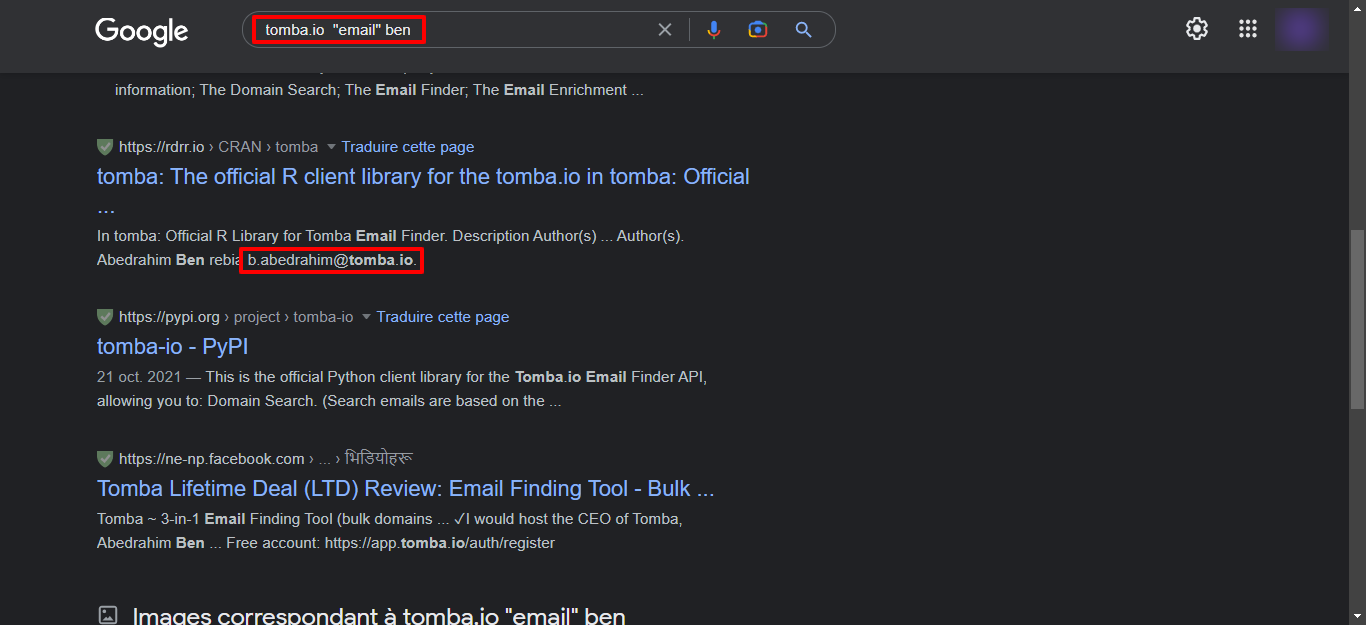
On the other hand, if it is the email addresses of a company, search by search engines becomes even easier. Indeed, most of the email addresses of websites have the domain of the site.
Once you have found, or compiled a list of email addresses of your various prospects, you can start to contact them.
Emails are often less formal than letters, but it is very important to express yourself professionally. Using clear, correct English in your emails will help make a great impression on employers, colleagues, and clients around the world.
To do this, you need to follow certain rules. Here are a few :
- Start with a professional salutation:
Always start your email with a friendly, professional salutation. How well you know the recipient will determine how formal the greeting should be. For example, a more formal email might begin with the recipient's last name (eg, "Dear Ms Adem "). But if you're writing to a recipient you know well, you might simply say, "Hi Adem." Either way, make sure you typed the recipient's name correctly.
It's a good idea to say 'Thank you' when replying to an email, such as "Thank you for getting in touch." Similarly, when a response arrives from someone to one of your emails, it's always good form to reply with “Thank you for your prompt reply" . Thanking the recipient will make the tone of the email friendly and professional.
- Clarify your objective:
Make your objective clear at the beginning of your email. Remember, people often read emails between meetings or on their cell phones, so keep your sentences short and clear and start discussing the main topic quickly.
- Use correct business English vocabulary:
Different industries require different or specialized vocabulary in English. For example, an email from an IT professional is likely to be very different from a letter written by a doctor. To make sure you are understood, whatever your field of work, it is important that you do a little research and use appropriate English vocabulary.
- Keep your message brief:
In any language, emails are designed to be read quickly, often on the go. So keep your email short, your sentences concise, and your main message clear. Short emails are also an easy way to make your message error-free, especially for speakers of English as a second language.
However, being brief should not mean being sharp or rude. So, maintain a positive, professional tone by closing the email with some polite closing notes. Where you can write “Thank you for your help” or “Thank you for your consideration”, and then you can follow up with “If you have any questions, please do not hesitate to ask”,” have any questions, please don't hesitate to ask” and “I look forward to hearing from you”.
- Finish politely:
And just like a traditional cover letter, the final step to writing the perfect professional email is to end it with an appropriate ending followed by your name and job title. “Kind regards,” “Sincerely,” and “Many thanks” are all professional ways to end your email.
Before you hit the send button, remember to proofread your email again to fix any misspellings.
Conclusion
Finding someone's email address is extremely easy. There are numerous free and paid tools that allow you to collect the email addresses of almost anyone on the internet.
In this Blog, we tried to reveal all the methods that we used to quickly find the emails of the target people .
If you want to contact someone related to you, then find their address. Once found, you can send them a letter or email respecting emailing techniques.Do not forget that you are addressing the founder of a company, so you must pay attention to every sentence you write.
Maybe you will be interested in one of these blogs : The Best Email Finder Tools 2022 Or 10 Gmail Extensions To Improve Email Productivity For Your Business .
