Free Linkedin Finder
Find Email Addresses from LinkedIn Profiles
Convert LinkedIn profile URLs into verified professional email addresses instantly. Perfect for sales outreach and networking.
Free Linkedin Finder
Convert LinkedIn profile URLs into verified professional email addresses instantly. Perfect for sales outreach and networking.
| NAME | EXAMPLE | DATA TYPE | DESCRIPTION |
|---|---|---|---|
| john.doe@example.com | string | Email address | |
| First name | John | string | First name |
| Last name | Doe | string | Last name |
| Position | Software Engineer | string | Job title |
| Department | Engineering | string | Department |
| @johndoe | string | Twitter handle | |
| linkedin.com/in/johndoe | string | LinkedIn profile | |
| Type | Professional | string | Contact type |
| Pattern | {first}@example.com | string | Email pattern |
| Gender | Male | string | Gender |
| Country | US | string | Country |
| Verification score | 85 | number | Trust score |
| Verification date | date | Last checked date | |
| Verification status | valid | string | Email status |
| Accept all | true | boolean | Accept-all domain |
| phone | +1234567890 | string | Phone number |
| Email Sources | https://example.com/ | array | Source URLs |
Extract professional email addresses directly from LinkedIn profile URLs
Contact LinkedIn prospects via email instead of expensive InMail credits
Upload CSV files with LinkedIn URLs and get email addresses for entire lists
Avoid expensive LinkedIn Sales Navigator with direct email outreach
Convert LinkedIn profiles to verified emails in seconds
Email outreach often performs better than LinkedIn messages
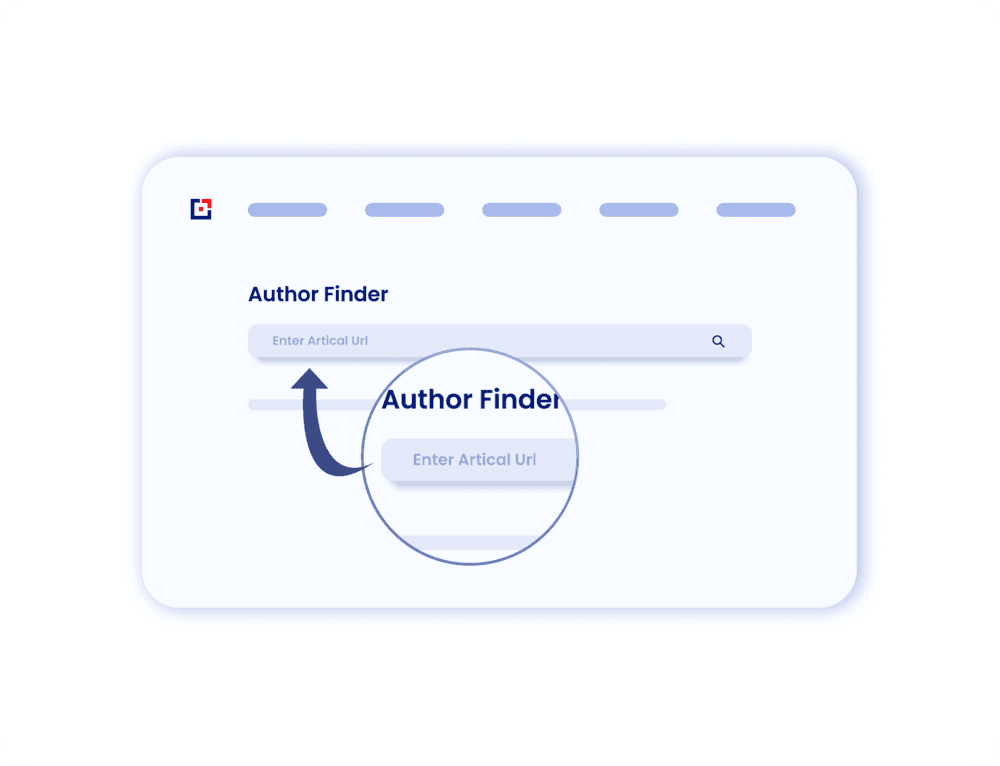
Step 1:
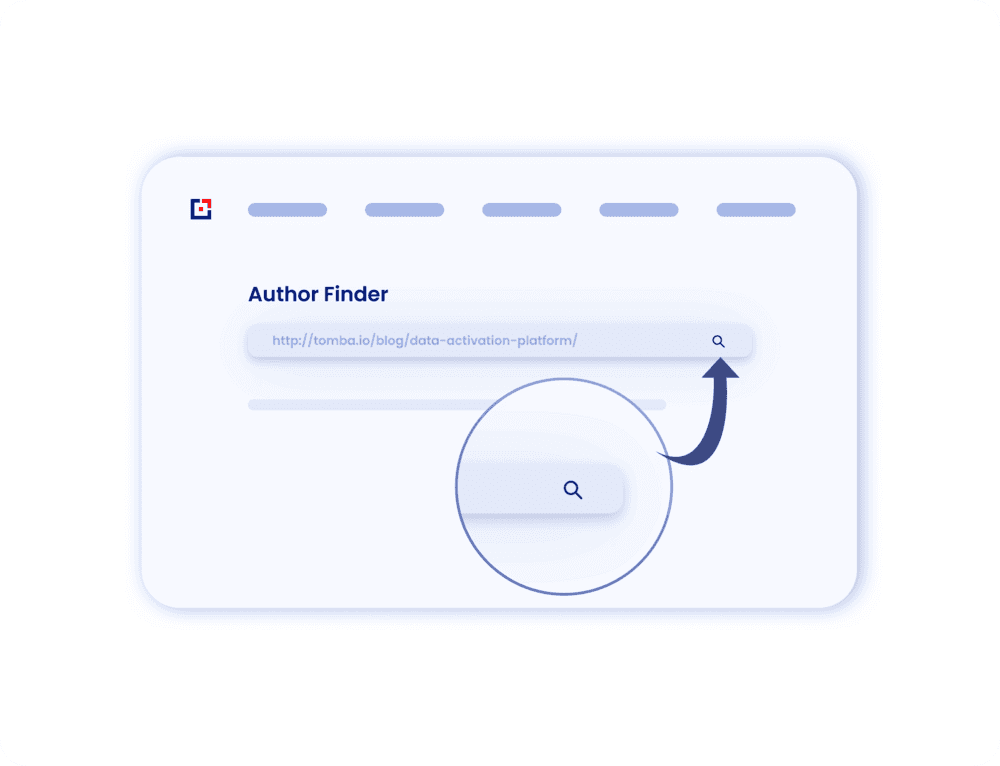
Step 2:
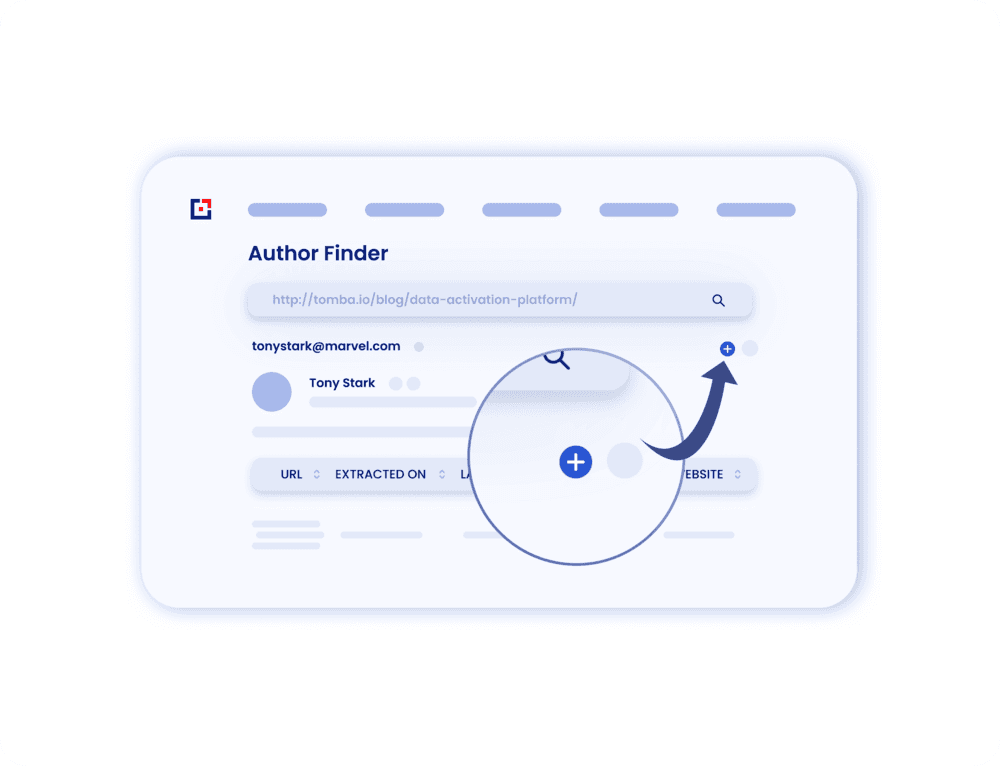
Step 3:
With Tomba extensions, you can quickly find the email addresses behind websites you're browsing.
Add to Chrome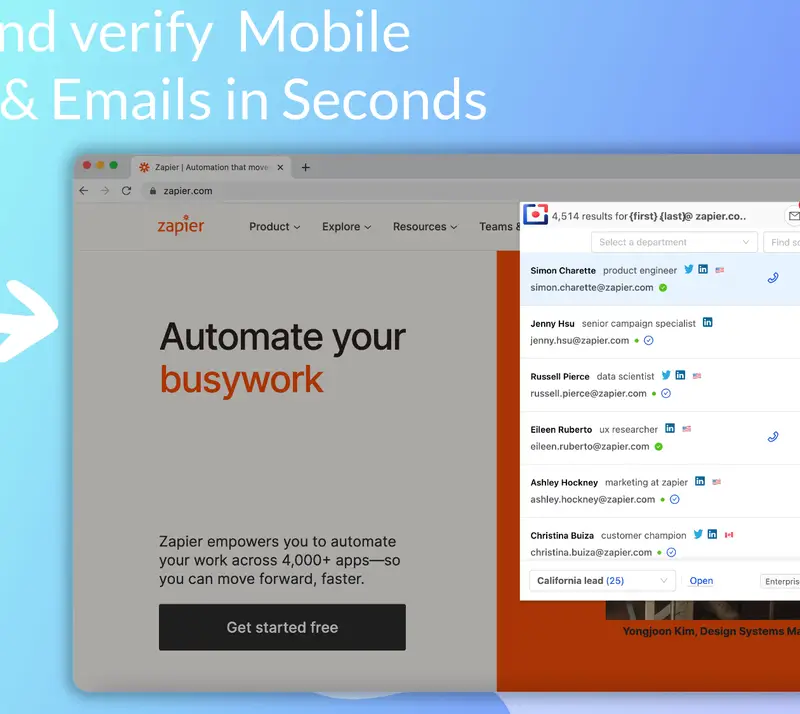
It's a great product. I have been searching for a tool for a long time that could help me to find the email addresses of the contacts of a company. With this product, it's possible. I have tried a lot of products in the past, but this is the best one I have ever found.
CEO At Teliportme
I spend 3+ months creating best in class content in the form of data-based research studies. When all is said and done, Tomba is the tool I turn to. Tomba finding the contacts for the perfect prospects at scale is game changing in helping us promote.
R Director At The Streamable
As a Founder, as well as a sales leader, there are three things that are important to me when I choose an email finder solution. It’s got to be cost effective, easy to use and of course the data has to be accurate, I actively recommend it.
Founder At Boxxstep.com
Tomba is definitely the winner after testing 9-10 tools available in the market. It is our go to solution for finding B2B contacts and saves us 10 hours/week on outreach campaigns. I would recommend Tomba as we had the best success.
G Manager At Thestorefront

G2’s Summer 2023 Leader

G2’s Spring 2023 Small Business Leader

G2’s Summer 2023 Easiest to Use

G2’s Summer 2023 Best software
The Linkedin Finder facilitates the retrieval of verified email addresses associated with professionals' profiles.
Essential for finding an email address are:
Tomba's Linkedin Finder leverages a comprehensive public email database to accurately locate contact details.
Every email address is verified for free before delivery. Those marked with a green "Verified" shield are confirmed deliverable and can be used confidently.
Email addresses without verification are evaluated and provided with a confidence score to reflect their probable accuracy.
Email address retrieval can occur through two methods:
Regardless of the method, each email address undergoes a verification process.
Certainly! The Bulk Linkedin Finder allows for the upload of a CSV file to append it with email addresses or to conduct searches using our Google Sheets add-on.
Besides the Linkedin Finder, Tomba's Domain Search feature is available for locating email addresses linked to specific websites or companies, aiding in identifying key contacts.
If the Linkedin Finder does not yield results, consider verifying:
Each successful email retrieval through the Linkedin Finder constitutes one search request. If no email is found, the search is free of charge.
Users with a free account are entitled to up to 25 searches per month. For additional requirements, the pricing page offers further details.
If you can't find the answer to your question here, visit the dedicated section in our Help Center.
Find the email addresses behind the author of an article.
Chrome Linkedin FinderEnrich a list of articles with their authors' email addresses.
Bulks Linkedin Finder