Tomba for Google Sheets
Find and verify email addresses directly in Google Sheets.
Find and verify email addresses directly in Google Sheets.
Get a list of email addresses connected to the website right now, along with their public sources.
Bulk Domain Search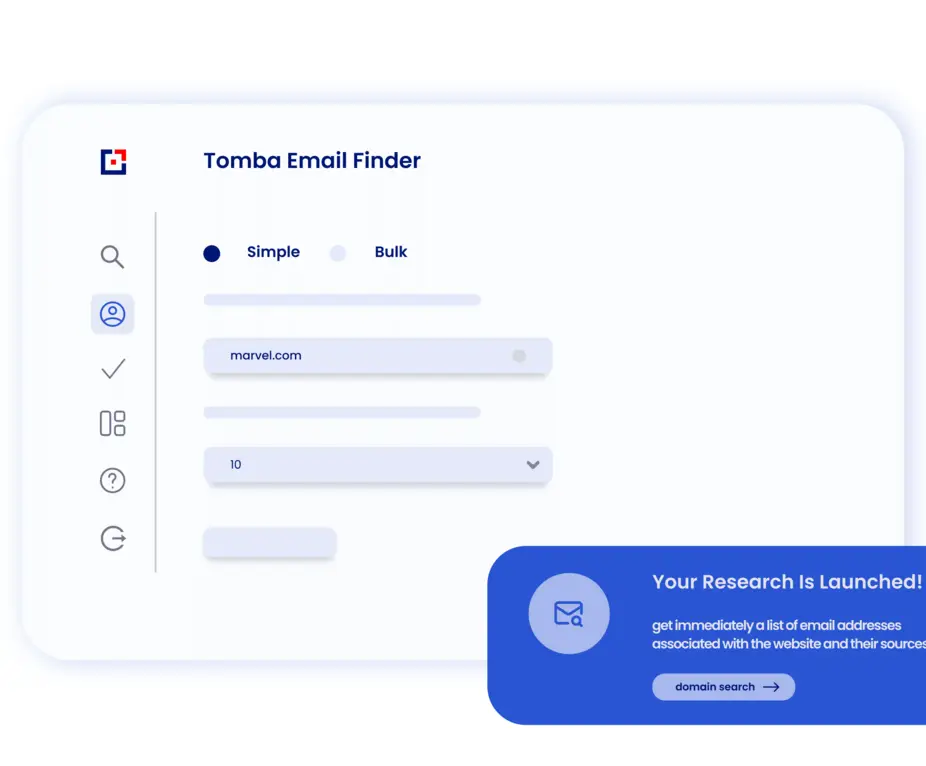
Enter a list of domains.
| # | A |
|---|---|
| 1 | Domain |
| 2 | zapier.com |
| 3 | tomba.io |
| 4 | clearbit.com |
Get one or several email addresses for each domain name.
| # | A | B | C | D | E | F | G |
|---|---|---|---|---|---|---|---|
| 1 | Email address | Score | Type | Sources | First name | Last name | Department |
| 2 | simon.charette@zapier.com | 99 | Personal | 20 | Simon | Charette | Executive |
| 3 | b.abedrahim@tomba.io | 99 | Personal | 17 | Abedrahim | Ben rebia | Executive |
| 4 | alex@clearbit.com | 99 | Personal | 20 | Alex | Maccaw | Executive |
If you're looking to contact a specific person, type the name to find the email address.
Bulk Email Finder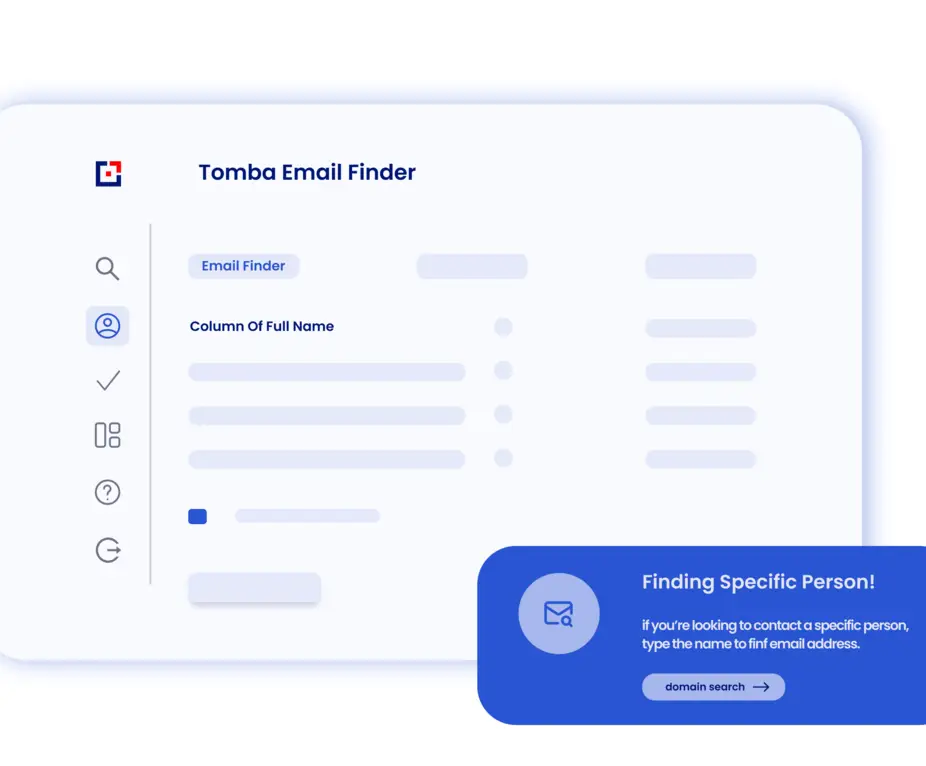
Upload a list of names with domains.
| # | A | B | C |
|---|---|---|---|
| 1 | First name | Last name | Domain |
| 2 | Simon | Charette | zapier.com |
| 3 | Vineet | Devaiah | teliportme.com |
| 4 | Alex | Maccaw | clearbit.com |
Get your file enriched with verified email addresses.
| # | A | B | C |
|---|---|---|---|
| 1 | Email address | Verification status | Score |
| 2 | simon.charette@zapier.com | Valid | 99 |
| 3 | vineet@teliportme.com | Valid | 99 |
| 4 | alex@clearbit.com | Valid | 99 |
Get immediately email address validity with the website and their public sources.
Bulk Email Verifier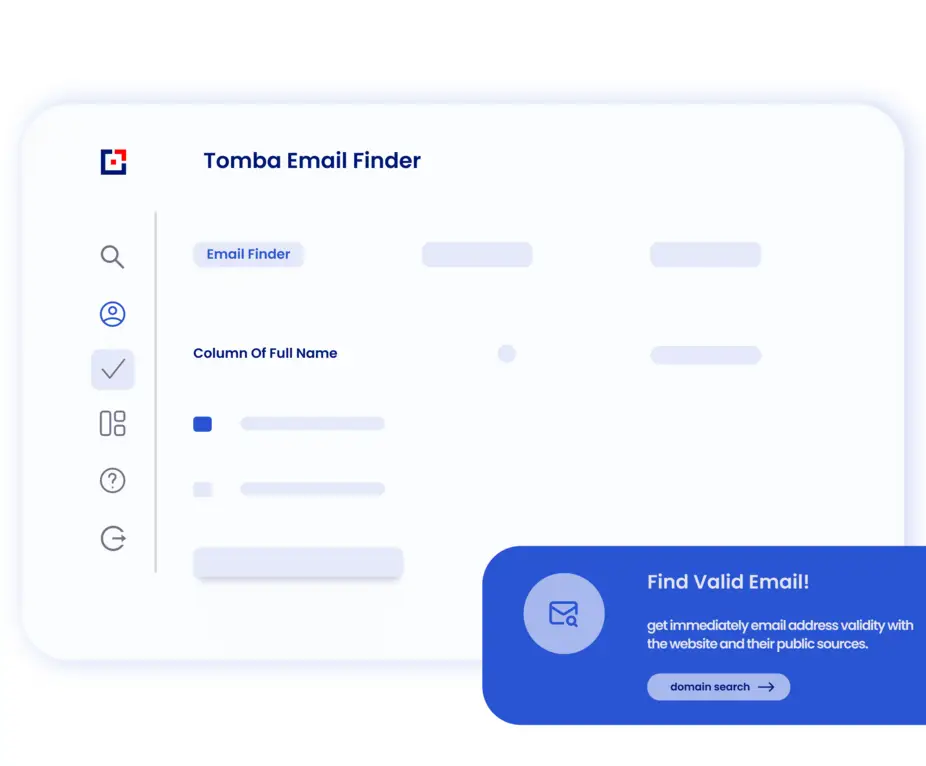
Enter a list of email addresses.
| # | A |
|---|---|
| 1 | Email address |
| 2 | simon.charette@zapier.com |
| 3 | vineet@teliportme.com |
| 4 | chris@channele.com |
| 5 | angelina@paddle.com |
Get the verification results.
| # | A | B | C |
|---|---|---|---|
| 1 | Result | Score | Phone |
| 2 | Valid | 99 | TRUE |
| 3 | Valid | 99 | TRUE |
| 4 | Invalid | 0 | FALSE |
| 5 | Accept all | 81 | FALSE |
Find the author of an article, along with their professional email address.
Bulk Author Finder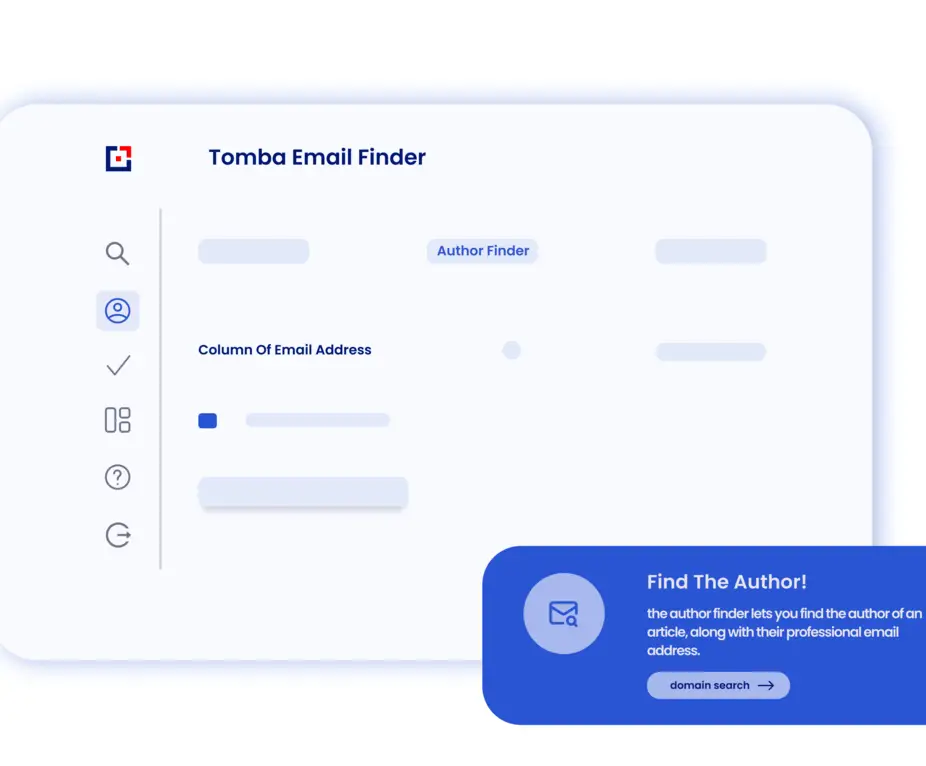
Enter a list of blog post URLs.
| # | A |
|---|---|
| 1 | URL |
| 2 | blog.teliportme.com/be-like-san-antonio-spurs/ |
| 3 | copyhackers.com/2017/09/cold-emails/ |
| 4 | clearbit.com/blog/company-name-to-domain-api |
Get email addresses for each URL.
| # | A | B | C | D |
|---|---|---|---|---|
| 1 | Email address | Score | Sources | Full name |
| 2 | vineet@teliportme.com | 99 | 18 | Vineet Devaiah |
| 3 | laura@lauralopuch.com | 73 | 3 | Laura Lopuch |
| 4 | alex@clearbit.com | 99 | 20 | Alex Maccaw |
Get company information associated with these domains.
Bulk Email Enrichment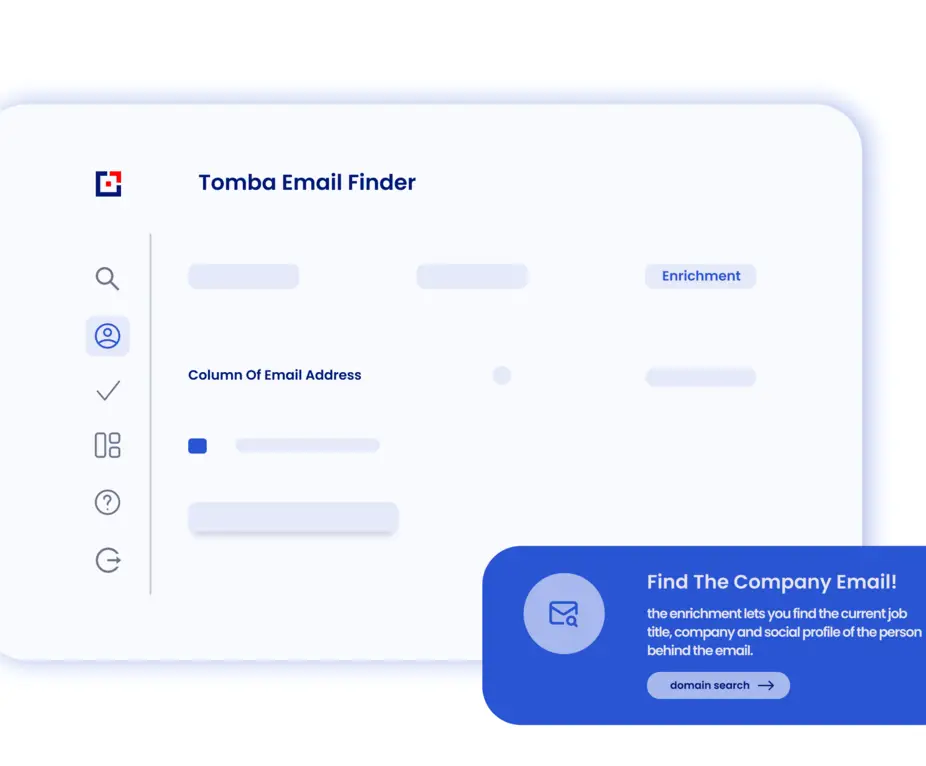
Enter a list of emails.
| # | A |
|---|---|
| 1 | |
| 2 | simon.charette@zapier.com |
| 3 | alex@clearbit.com |
Get your file enriched with email addresses.
| # | A | B | C | D | E | F |
|---|---|---|---|---|---|---|
| 1 | Email address | Score | Type | Sources | Full name | Department |
| 2 | simon.charette@zapier.com | 99 | Personal | 20 | Simon Charette | Executive |
| 3 | alex@clearbit.com | 99 | Personal | 20 | Alex Maccaw | Executive |
Instantly discover the email addresses of Linkedin URLs.
Bulk Linkedin Finder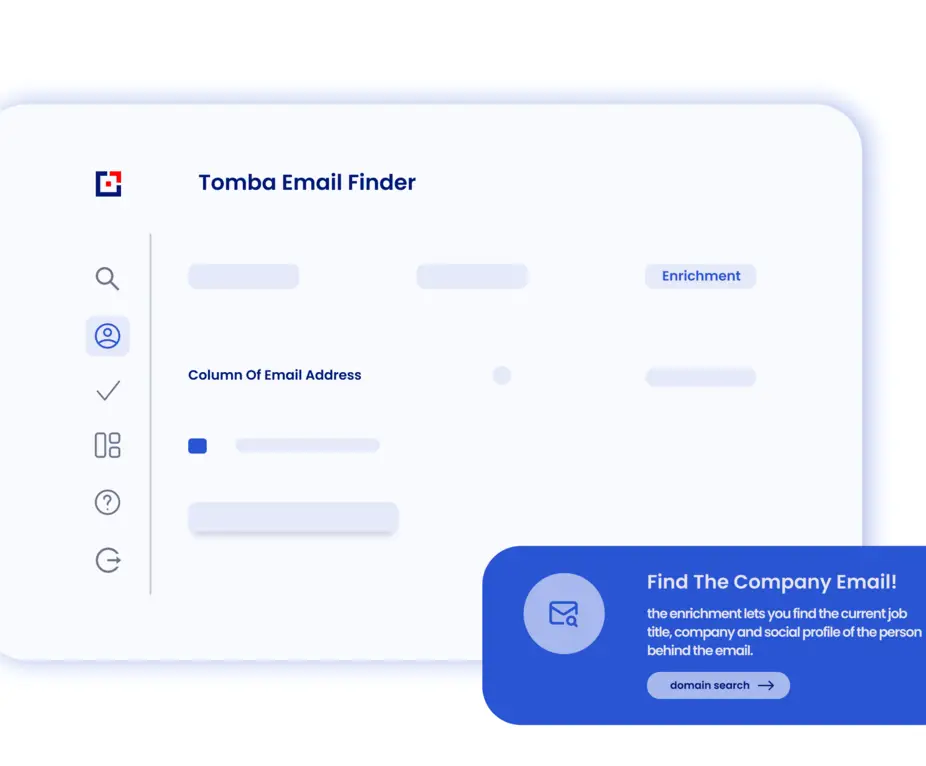
Enter a list of Linkedin URLs.
| # | A |
|---|---|
| 1 | URL |
| 2 | linkedin.com/in/simon-charette |
| 3 | linkedin.com/in/vineetdevaiah |
| 4 | linkedin.com/in/alex-maccaw-ab592978 |
Get your file enriched with email addresses.
| # | A | B | C | D |
|---|---|---|---|---|
| 1 | Email address | Score | Sources | Full name |
| 2 | simon.charette@zapier.com | 99 | 20 | Simon Charette |
| 3 | vineet@teliportme.com | 99 | 18 | Vineet Devaiah |
| 4 | alex@clearbit.com | 99 | 20 | Alex Maccaw |
Find a list of companies data from a list of websites.
Bulk Company Enrichment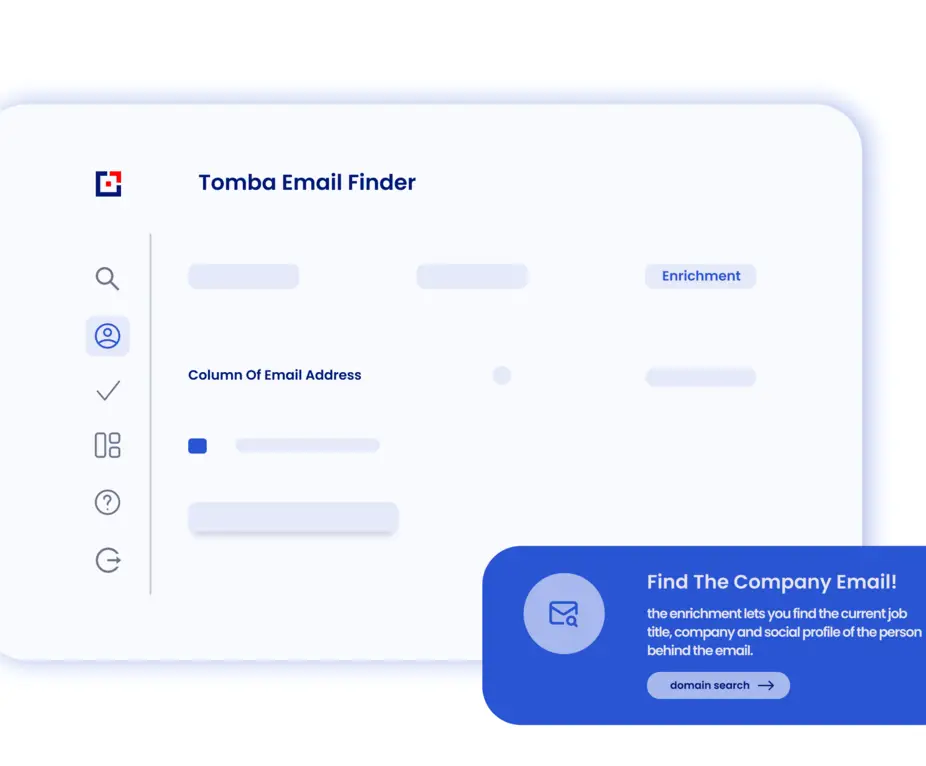
Enter a list of domains.
| # | A |
|---|---|
| 1 | Domain |
| 2 | tomba.io |
| 3 | clearbit.com |
| 4 | zapier.com |
| 5 | teliportme.com |
Get company information associated with these domains.
| # | A | B | C | D | E | F | G |
|---|---|---|---|---|---|---|---|
| 1 | Website | NAME | Industries | Phone | |||
| 2 | tomba.io | Tomba | internet | (850) 790-5575 | https://twitter.com/tombaplatforum | https://facebook.con/tombaplatforum | https://www.linkedin.com/company/tomba-io |
| 3 | clearbit.com | Clearbit | information technology | (866) 241-4820 | https://twitter.com/clearbit | https://facebook.con/clearbitinc/ | https://www.linkedin.com/company/6417671 |
| 4 | zapier.com | Zapier | information technology | (877) 381-8743 | https://twitter.com/zapier | https://facebook.con/ZapierApp | https://www.linkedin.com/company/2418251 |
| 5 | teliportme.com | Teliportme Inc | research | https://twitter.com/teliportme | https://www.facebook.com/teliportme | https://www.linkedin.com/company/teliportme-inc. |
Tomba has been critical in my SEO and sales cold outreach process. I have used other tools before but none of them gave me as much details or accuracy of the contact details as Tomba.
CEO at Decisive Marketer
It's a great product. I have been searching for a tool for a long time that could help me to find the email addresses of the contacts of a company. With this product, it's possible.
CEO at Teliportme










Tomba for Google Sheets is accessible at no cost with a free account, which includes 25 searches and 50 verifications each month. For additional features, you can consider an account upgrade.
After installing the Tomba Google Sheets add-on, you'll need to authenticate using a secret API key, available in your account's API section on the dashboard.
To find email addresses using the Tomba Google Sheets add-on, there are several methods:
To verify email addresses, navigate to the "Verifier" tab in the add-on. Input the column containing the emails, and the verification results will appear in new columns alongside.
The Tomba Google Sheets add-on allows for processing:
For larger-scale operations, the bulk tasks feature on the Tomba website is recommended.
If you can't find the answer to your question here, visit the dedicated section in our Help Center.